Purchase Order Approval System for Small Business
What is Purchase Order Approval?
Purchase order approval is a common way of controlling expenses in a company. Usually, there are one or more than one approvers are assigned to approve purchase orders. In some cases, a particular type of purchase order or a purchase order under certain values is auto approve. A purchase order approval system is a feature in a purchase order management system software, which allows you to configure approvers and approval conditions for purchase orders. Once it is configured, all purchase orders go through this approval workflow. And if workflow determines that approval is required then it will start the process by alerting 1st approver. If approval is not required then PO is auto-approved. Most of the purchase order systems designed for small businesses do not provide this feature. So, make sure to discuss this with your vendor before your start subscribing to a purchase order application.
What does Datamoto provide?
– a cloud based enterprise-grade purchase order management software
– multi-level purchase order approval
– flexible approvers assignment for each department or cost center
– can set the minimum threshold to trigger the multi-level approval
– approver can approve, reject or return PO for more information
– email notification to approver and PO creator
– approve from email securely using temporary approve code
– approve from Datamoto dashboard
– ability to resubmit for approval
– ability to change the current approver by authorized users
– access rights control, approvers only see POs that needed their approvals
How to use PO Approval?
- Click on the Setting and General Setting and Cost Center. Then define cost centers (also known as budge heading).
- Once you define and save it, then click on the Multi-level Approvers button.
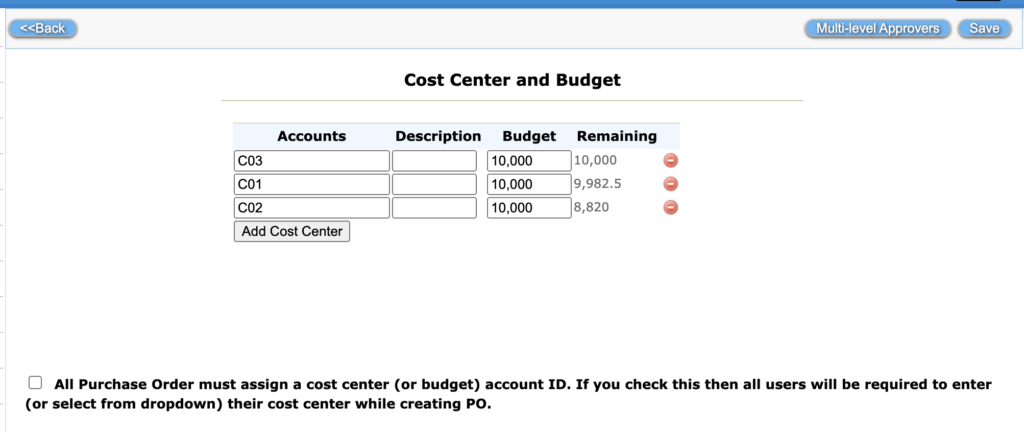
- On this page, it will display all the cost center/budget names and allows you to enter the approvers’ email addresses.
- You can also provide the minimum amount which will need approval. This means a PO lesser than this amount will be automatically approved. If you do not want this minimum amount threshold then leave it empty. Then save.
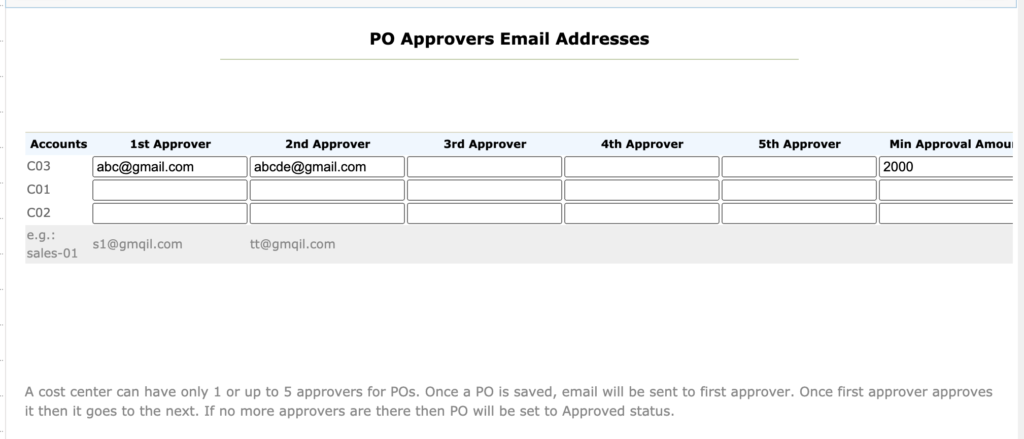
When you create a PO, assign a cost center. Then Datamoto will automatically drive the approval process depending on the approvers you set for this cost center. As a PO is submitted for approval, the 1st approver will get an Email notification for approval. The approver can approve/reject/return PO from the Email by clicking a button or by logging in to the Datamoto application. Once the 1st approver approves a PO then it moves to the second approver and so on till to the last approver. Once all the assigned approvers approved a PO, its status will be turned in to the approved state. Then you can send the PO to the vendor or supplier as an order of the purchase.
If approval is not approved within a set of days then Datamoto will send an email reminder to the approver. If an approver is absent due to vacation or any other reason then the admin can replace the approver with someone else.
