- Introduction
- What is Inventory Management for B2B Operations?
- Top Inventory Management Software for Small B2B Businesses
- Comparison of Inventory Management Software for B2B
- Choosing the Best Inventory Management Solution for Your Small B2B Business
- Conclusion
- Appendices
1. Introduction
What is Inventory Management Software?
Inventory management software is a computer program that helps businesses track and manage their inventory levels. It enables businesses to keep track of the quantity, location, and status of their stock, and make decisions about when to order more products. The software can also automate many manual processes, such as tracking inventory movements, generating purchase orders, and updating stock levels when orders are placed or received. Additionally, inventory management software can provide real-time visibility into inventory levels, helping businesses ensure they have the right amount of stock on hand to meet customer demand and minimize stockouts. Click Inventory to learn about the basics of inventory.
Importance of Inventory Management for Small Business-to-Business Operations
Inventory management is a critical component of any business operation, but it is especially important for small businesses that operate within the business-to-business (B2B) sector. The following are some of the key reasons why inventory management is important for small B2B businesses:
- Improved Product Availability: A well-managed inventory system helps to ensure that products are available when customers need them. This can help to increase customer satisfaction and loyalty, which are crucial for the success of a small B2B business.
- Cost Savings: Effective inventory management can help small B2B businesses to reduce costs associated with overstocking, stock obsolescence, and stock shrinkage. It also helps to improve the efficiency of ordering and stocking processes, reducing the cost of these operations.
- Increased Sales: A well-managed inventory system can help small B2B businesses to maximize sales by ensuring that popular products are always in stock. Additionally, it can help to identify slow-moving products, enabling businesses to make informed decisions about their product mix.
- Better Cash Flow: A well-managed inventory system can help small B2B businesses to improve cash flow by reducing the need for large amounts of working capital to be tied up in inventory. This can free up funds that can be used to invest in other areas of the business.
- Improved Decision Making: Inventory management systems provide small B2B businesses with real-time data about their inventory levels and sales trends. This information can be used to make informed decisions about stock levels, product offerings, and pricing strategies.
In conclusion, inventory management is essential for small B2B businesses. It helps to improve product availability, reduce costs, increase sales, improve cash flow, and make better business decisions. By implementing an effective inventory management system, small B2B businesses can gain a significant competitive advantage and ensure long-term success.
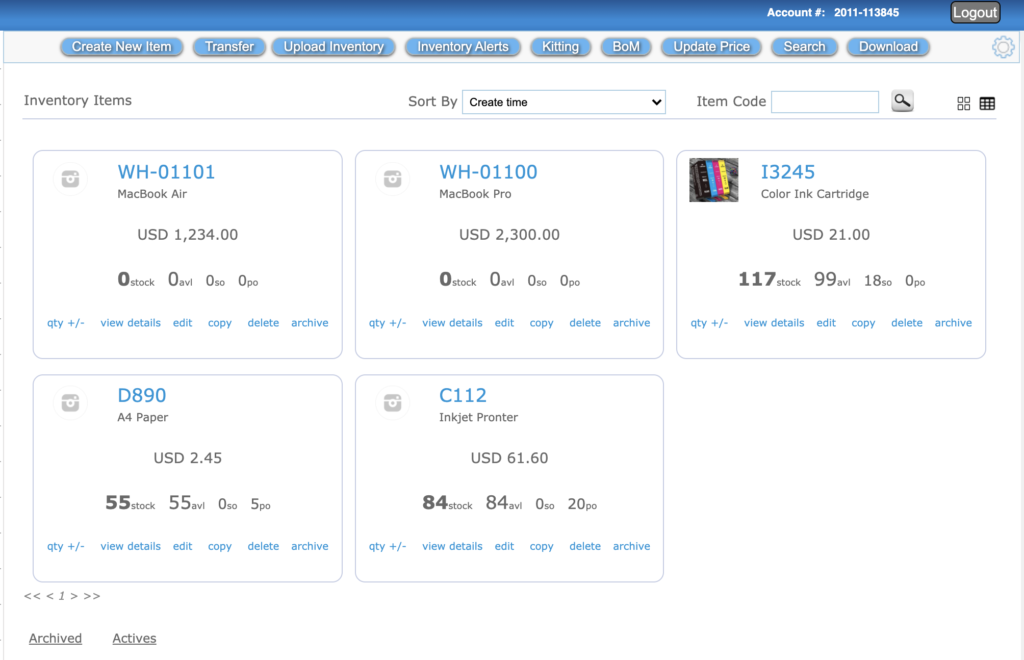
The Purpose of the Blog
The purpose of the blog “The Best Inventory Management for Small Businesses for Business to Business” is to provide small B2B businesses with a comprehensive guide to the best inventory management solutions available. The blog aims to educate small B2B business owners on the importance of inventory management for their operations and the benefits it can provide. The blog will also provide a detailed comparison of the top inventory management software for B2B, including their pricing, features, ease of use, integration with other business tools, and scalability.
The blog’s ultimate goal is to help small B2B businesses choose the best inventory management solution that meets their specific needs and budget, enabling them to improve their inventory management processes, reduce costs, increase sales, and make better business decisions. By providing practical information and recommendations, the blog aims to assist small B2B businesses in their journey toward long-term success.
Brief Overview of the Best Inventory Management Solutions for Small Businesses in B2B
The following is a brief overview of some of the best inventory management solutions for small B2B businesses:
- Datamoto Inventory Management: This is a cloud-based inventory management solution that provides real-time visibility of inventory, vendor management, sales order management, purchase order management, and work order management. It is one of the most affordable and feature-rich solutions currently available in the market.
- Square Inventory Management: This is a cloud-based inventory management solution that provides small B2B businesses with real-time inventory visibility and automates purchasing processes. It is an affordable option for small businesses with limited budgets.
- Zoho Inventory Management: This is a cloud-based inventory management solution that provides businesses with real-time inventory visibility, efficient order management, and automated purchasing processes. It is a scalable solution that can grow with your business.
- QuickBooks Inventory Management: This is a popular accounting software solution that includes inventory management features. It provides businesses with real-time inventory visibility and automates purchasing processes.
- Shopify Inventory Management: This is a cloud-based eCommerce platform that includes inventory management features. It provides businesses with real-time inventory visibility, efficient order management, and the ability to manage multiple sales channels from one central location.
- TradeGecko Inventory Management: This is a cloud-based inventory management solution that provides businesses with real-time inventory visibility, efficient order management, and automated purchasing processes. It is an affordable option for small B2B businesses.
- Microsoft Dynamics 365 Inventory Management: This is a flexible and scalable inventory management solution that integrates with other Microsoft business tools. It provides businesses with real-time inventory visibility, automates ordering processes, and helps businesses to optimize stock levels
These inventory management solutions are designed to meet the specific needs of small B2B businesses. They offer a range of features and capabilities that are designed to help small B2B businesses manage their inventory more effectively, while also being affordable and scalable to grow with their business. The blog will provide a detailed comparison of these solutions, including their pricing, features, ease of use, integration with other business tools, and scalability.
2. What is Inventory Management for B2B Operations?
Definition
Inventory management for B2B operations for small businesses refers to the process of tracking and managing the flow of goods, from procurement to delivery, in a B2B business environment. This includes keeping track of the quantities of goods in stock, monitoring stock levels, and determining the optimal inventory levels to meet customer demand. The goal of inventory management for B2B operations for small businesses is to ensure that the right products are available at the right time and in the right quantities while minimizing the costs associated with holding inventory.
Inventory management for B2B operations for small businesses requires the use of technology, such as software and other tools, to automate and streamline the process. This helps to improve accuracy, reduce manual errors, and make the process more efficient. By using inventory management software, small B2B businesses can gain real-time visibility into their inventory levels and processes, allowing them to make informed decisions about their inventory levels and reduce the costs associated with holding inventory.
In conclusion, inventory management is a critical aspect of B2B operations for small businesses, as it helps to ensure the smooth flow of goods and the availability of the right products to meet customer demand. The use of technology can help small B2B businesses to improve their inventory management processes, reduce costs, and increase sales, enabling them to achieve long-term success.
Importance
Inventory management is a crucial aspect of B2B operations for small businesses, and it plays a key role in determining their overall success. The following are some of the key reasons why inventory management is important for small B2B businesses:
- Improved Customer Satisfaction: Effective inventory management ensures that the right products are available at the right time, which helps to improve customer satisfaction. This can lead to increased sales, repeat business, and customer loyalty.
- Better Cash Flow Management: By optimizing inventory levels, small B2B businesses can reduce the costs associated with holding inventory, such as warehousing and storage costs. This can lead to improved cash flow and a more sustainable financial position.
- Increased Efficiency: The use of technology and software to automate inventory management processes can lead to improved accuracy, reduced manual errors, and increased efficiency. This can save time and resources and help small B2B businesses to grow and scale.
- Real-time Inventory Visibility: Inventory management software provides real-time visibility into inventory levels and processes, allowing small B2B businesses to make informed decisions about their inventory. This can help to reduce the risk of stockouts and over-stocking and ensure that the right products are available when needed.
- Improved Supply Chain Management: Inventory management is an important aspect of supply chain management, as it helps to ensure the smooth flow of goods from procurement to delivery. This can help to reduce lead times, improve delivery times, and increase customer satisfaction.
In conclusion, effective inventory management is crucial for the success of small B2B businesses. By optimizing inventory levels, reducing costs, and improving customer satisfaction, inventory management can help small B2B businesses to achieve long-term success and growth.
Key Features of Inventory Management Systems for B2B
The following are some of the key features of inventory management for B2B operations for small businesses:
- Real-time Inventory Tracking: The ability to track inventory levels in real time, including the quantities of goods in stock, incoming and outgoing shipments, and order fulfillment.
- Automated Reordering: The ability to automatically reorder inventory when stock levels reach a certain threshold, helping to ensure that the right products are available when needed.
- Barcode Scanning: The ability to use barcode scanning to quickly and accurately record incoming and outgoing shipments, reducing manual errors and improving efficiency.
- Multi-Location Inventory Management: The ability to manage inventory across multiple locations, including warehouses, retail locations, and distribution centers.
- Purchase Order Management: The ability to create, manage, and track purchase orders, including vendor information, delivery dates, and payment terms.
- Sales Order Management: The ability to manage and track sales orders, including customer information, delivery dates, and payment terms.
- Inventory Valuation: The ability to calculate the value of inventory based on various methods, including FIFO (first in, first out), LIFO (last in, first out), and average cost.
- Reporting and Analytics: The ability to generate reports and analyze data related to inventory, including stock levels, sales trends, and costs.
- Integration with Other Systems: The ability to integrate with other business systems, such as accounting, customer relationship management (CRM), and e-commerce platforms.
These features are designed to help small B2B businesses improve their inventory management processes, reduce costs, and increase sales. By choosing an inventory management solution with these key features, small B2B businesses can gain real-time visibility into their inventory and make informed decisions about their inventory levels, helping them to achieve long-term success.
3. Top Inventory Management Software for Small B2B Businesses
1. Datamoto Inventory Management
Datamoto Inventory Management is a cloud-based inventory management solution designed for small and medium-sized businesses. The following are some of the key features and benefits of Datamoto Inventory Management:
- Real-time Inventory Tracking: Datamoto Inventory Management provides real-time visibility into inventory levels, including the quantities of goods in stock, incoming and outgoing shipments, and order fulfillment. This helps businesses to make informed decisions about their inventory and avoid stockouts and overstocking.
- Automated Reordering: The solution features an automated reordering system that helps businesses to ensure they always have the right products in stock. This feature can be configured based on the businesses’ specific needs, including stock levels, lead times, and reorder quantities.
- Multi-Location Management: The solution supports multi-location management, allowing businesses to manage inventory across multiple locations, including retail stores, warehouses, and distribution centers.
- Barcode Scanning: Datamoto Inventory Management supports barcode scanning, allowing businesses to quickly and accurately record incoming and outgoing shipments. This helps to reduce manual errors and improve efficiency.
- Purchase Order Management: The solution includes a comprehensive purchase order management system, allowing businesses to create, manage, and track purchase orders, including vendor information, delivery dates, and payment terms.
- Sales Order Management: The solution includes a sales order management system, allowing businesses to manage and track sales orders, including customer information, delivery dates, and payment terms.
- Reporting and Analytics: Datamoto Inventory Management provides businesses with access to a wide range of reports and analytics, allowing them to analyze data related to inventory, sales trends, and costs.
- Integration with Other Systems: The solution integrates with other business systems, such as accounting and customer relationship management (CRM) systems, providing businesses with a unified view of their operations.
- User-friendly Interface: The solution features a user-friendly interface, making it easy for businesses to manage their inventory, regardless of their technical expertise. The interface is also customizable, allowing businesses to set up the solution to meet their specific needs.
In conclusion, Datamoto Inventory Management is a comprehensive and feature-rich inventory management solution designed for small and medium-sized businesses. With features such as real-time inventory tracking, automated reordering, multi-location management, barcode scanning, and purchase and sales order management, Datamoto Inventory Management provides businesses with the tools they need to effectively manage their inventory and achieve success.
2. Square Inventory Management
Square Inventory Management is a cloud-based inventory management solution designed for small and medium-sized businesses. The following are some of the key features and benefits of Square Inventory Management:
- Real-time Inventory Tracking: Square Inventory Management provides real-time visibility into inventory levels, including the quantities of goods in stock, incoming and outgoing shipments, and order fulfillment. This helps businesses to make informed decisions about their inventory and avoid stockouts and overstocking.
- Automated Reordering: The solution features an automated reordering system that helps businesses to ensure they always have the right products in stock. This feature can be configured based on the businesses’ specific needs, including stock levels, lead times, and reorder quantities.
- Sales Tracking: Square Inventory Management integrates with the Square Point of Sale system, allowing businesses to track sales in real time. This helps to provide an accurate picture of inventory levels, enabling businesses to make informed decisions about inventory management.
- Multi-Location Management: The solution supports multi-location management, allowing businesses to manage inventory across multiple locations, including retail stores, warehouses, and distribution centers.
- Mobile App: Square Inventory Management is available as a mobile app, allowing businesses to manage their inventory from anywhere. This feature is particularly useful for businesses with multiple locations, as it provides real-time visibility into inventory levels across all locations.
- Integration with Square Point of Sale: Square Inventory Management integrates seamlessly with the Square Point of Sale system, allowing businesses to manage their inventory and sales from a single platform. This integration helps to reduce manual errors and improve efficiency.
- User-friendly Interface: The solution features a user-friendly interface, making it easy for businesses to manage their inventory, regardless of their technical expertise. The interface is also customizable, allowing businesses to set up the solution to meet their specific needs.
In conclusion, Square Inventory Management is a comprehensive and affordable inventory management solution designed for small and medium-sized businesses. With features such as real-time inventory tracking, automated reordering, sales tracking, multi-location management, and a mobile app, Square Inventory Management provides businesses with the tools they need to effectively manage their inventory and achieve success.
3. Zoho Inventory Management
Zoho Inventory Management is a cloud-based inventory management solution designed for small and medium-sized businesses. The following are some of the key features and benefits of Zoho Inventory Management:
- Real-time Inventory Tracking: Zoho Inventory Management provides real-time visibility into inventory levels, including the quantities of goods in stock, incoming and outgoing shipments, and order fulfillment. This helps businesses to make informed decisions about their inventory and avoid stockouts and overstocking.
- Automated Reordering: The solution features an automated reordering system that helps businesses to ensure they always have the right products in stock. This feature can be configured based on the businesses’ specific needs, including stock levels, lead times, and reorder quantities.
- Multi-Location Management: The solution supports multi-location management, allowing businesses to manage inventory across multiple locations, including retail stores, warehouses, and distribution centers.
- Barcode Scanning: Zoho Inventory Management supports barcode scanning, allowing businesses to quickly and accurately record incoming and outgoing shipments. This helps to reduce manual errors and improve efficiency.
- Purchase Order Management: The solution includes a comprehensive purchase order management system, allowing businesses to create, manage, and track purchase orders, including vendor information, delivery dates, and payment terms.
- Sales Order Management: The solution includes a sales order management system, allowing businesses to manage and track sales orders, including customer information, delivery dates, and payment terms.
- Reporting and Analytics: Zoho Inventory Management provides businesses with access to a wide range of reports and analytics, allowing them to analyze data related to inventory, sales trends, and costs.
- Integration with Other Systems: The solution integrates with other business systems, such as accounting and customer relationship management (CRM) systems, providing businesses with a unified view of their operations.
- User-friendly Interface: The solution features a user-friendly interface, making it easy for businesses to manage their inventory, regardless of their technical expertise. The interface is also customizable, allowing businesses to set up the solution to meet their specific needs.
- Affordable pricing: Zoho Inventory Management is affordably priced, making it a cost-effective option for small and medium-sized businesses.
In conclusion, Zoho Inventory Management is a comprehensive and feature-rich inventory management solution designed for small and medium-sized businesses. With features such as real-time inventory tracking, automated reordering, multi-location management, barcode scanning, and purchase and sales order management, Zoho Inventory Management provides businesses with the tools they need to effectively manage their inventory and achieve success.
4. QuickBooks Inventory Management
QuickBooks Inventory Management is a comprehensive inventory management solution designed for small businesses. The following are some of the key features and benefits of QuickBooks Inventory Management:
- Real-time Inventory Tracking: QuickBooks Inventory Management provides real-time visibility into inventory levels, including the quantities of goods in stock, incoming and outgoing shipments, and order fulfillment. This helps businesses to make informed decisions about their inventory and avoid stockouts and overstocking.
- Automated Reordering: The solution features an automated reordering system that helps businesses to ensure they always have the right products in stock. This feature can be configured based on the businesses’ specific needs, including stock levels, lead times, and reorder quantities.
- Multi-Location Management: The solution supports multi-location management, allowing businesses to manage inventory across multiple locations, including retail stores, warehouses, and distribution centers.
- Barcode Scanning: QuickBooks Inventory Management supports barcode scanning, allowing businesses to quickly and accurately record incoming and outgoing shipments. This helps to reduce manual errors and improve efficiency.
- Purchase Order Management: The solution includes a comprehensive purchase order management system, allowing businesses to create, manage, and track purchase orders, including vendor information, delivery dates, and payment terms.
- Sales Order Management: The solution includes a sales order management system, allowing businesses to manage and track sales orders, including customer information, delivery dates, and payment terms.
- Reporting and Analytics: QuickBooks Inventory Management provides businesses with access to a wide range of reports and analytics, allowing them to analyze data related to inventory, sales trends, and costs.
- Integration with QuickBooks: QuickBooks Inventory Management is fully integrated with the QuickBooks accounting software, providing businesses with a unified view of their operations.
- User-friendly Interface: The solution features a user-friendly interface, making it easy for businesses to manage their inventory, regardless of their technical expertise.
- Affordable pricing: QuickBooks Inventory Management is affordably priced, making it a cost-effective option for small businesses.
In conclusion, QuickBooks Inventory Management is a comprehensive and feature-rich inventory management solution designed for small businesses. With features such as real-time inventory tracking, automated reordering, multi-location management, barcode scanning, and purchase and sales order management, QuickBooks Inventory Management provides businesses with the tools they need to effectively manage their inventory and achieve success.
5. Shopify Inventory Management
Shopify Inventory Management is a comprehensive and user-friendly inventory management solution designed for small businesses, especially those in the e-commerce industry. The following are some of the key features and benefits of Shopify Inventory Management:
- Real-time Inventory Tracking: Shopify Inventory Management provides real-time visibility into inventory levels, allowing businesses to quickly and easily manage their stock. This helps to avoid stockouts and overstocking, ensuring that businesses always have the products they need when they need them.
- Automated Inventory Updates: Shopify Inventory Management is integrated with the Shopify e-commerce platform, automatically updating inventory levels in real time as orders are processed. This helps businesses to keep their inventory up-to-date and avoid errors.
- Multi-Channel Management: The solution supports multi-channel management, allowing businesses to sell their products on multiple sales channels, including their own website, social media platforms, and marketplaces such as Amazon and eBay.
- Barcode Scanning: Shopify Inventory Management supports barcode scanning, making it easy for businesses to quickly and accurately record incoming and outgoing shipments. This helps to reduce manual errors and improve efficiency.
- Purchase Order Management: The solution includes a purchase order management system, allowing businesses to manage and track their purchase orders, including vendor information, delivery dates, and payment terms.
- Sales Order Management: Shopify Inventory Management includes a sales order management system, allowing businesses to manage and track their sales orders, including customer information, delivery dates, and payment terms.
- Mobile App: The solution includes a mobile app, allowing businesses to manage their inventory on the go, regardless of their location. This is particularly useful for businesses with multiple locations or those that operate at trade shows and events.
- Integration with Shopify: Shopify Inventory Management is fully integrated with the Shopify platform, providing businesses with a unified view of their operations.
- User-friendly Interface: The solution features a user-friendly interface, making it easy for businesses to manage their inventory, regardless of their technical expertise.
- Affordable Pricing: Shopify Inventory Management is affordably priced, making it a cost-effective option for small businesses.
In conclusion, Shopify Inventory Management is a comprehensive and user-friendly inventory management solution designed specifically for small businesses in the e-commerce industry. With features such as real-time inventory tracking, automated inventory updates, multi-channel management, barcode scanning, and purchase and sales order management, Shopify Inventory Management provides businesses with the tools they need to effectively manage their inventory and achieve success.
6. Sage inventory management
Sage Inventory Management is a comprehensive and versatile inventory management solution designed to help small and medium-sized businesses streamline and optimize their inventory operations. The following are some of the key features and benefits of Sage Inventory Management:
- Real-time Inventory Tracking: Sage Inventory Management provides real-time visibility into inventory levels, allowing businesses to quickly and easily manage their stock. This helps to avoid stockouts and overstocking, ensuring that businesses always have the products they need when they need them.
- Automated Reordering: The solution includes an automated reordering system, which calculates when stock is running low and automatically generates purchase orders to restock items. This helps businesses to maintain optimal inventory levels and avoid stockouts.
- Multi-Location Management: Sage Inventory Management supports multi-location management, allowing businesses to manage inventory levels across multiple locations, including warehouses and retail stores.
- Barcode Scanning: The solution supports barcode scanning, making it easy for businesses to quickly and accurately record incoming and outgoing shipments. This helps to reduce manual errors and improve efficiency.
- Purchase Order Management: Sage Inventory Management includes a purchase order management system, allowing businesses to manage and track their purchase orders, including vendor information, delivery dates, and payment terms.
- Sales Order Management: The solution includes a sales order management system, allowing businesses to manage and track their sales orders, including customer information, delivery dates, and payment terms.
- Integration with Accounting Systems: Sage Inventory Management is integrated with other Sage accounting and business management solutions, providing businesses with a unified view of their operations.
- User-friendly Interface: The solution features a user-friendly interface, making it easy for businesses to manage their inventory, regardless of their technical expertise.
- Customizable Reports: Sage Inventory Management includes a range of customizable reports, allowing businesses to track and analyze their inventory performance, including stock levels, sales trends, and the cost of goods sold.
- Affordable Pricing: Sage Inventory Management is affordably priced, making it a cost-effective option for small and medium-sized businesses.
In conclusion, Sage Inventory Management is a comprehensive and versatile inventory management solution designed to help small and medium-sized businesses optimize their inventory operations. With features such as real-time inventory tracking, automated reordering, multi-location management, barcode scanning, purchase and sales order management, and integration with accounting systems, Sage Inventory Management provides businesses with the tools they need to effectively manage their inventory and achieve success.
4. Comparison of Inventory Management Software for B2B
Features
| Features | Datamoto Inventory Management | Square | Zoho | QuickBooks | Sage |
| Real-time Inventory Tracking | ✅ | ✅ | ✅ | ✅ | ✅ |
| Automated Reordering | ✅ | ✅ | X | X | X |
| Multi-Location Management | ✅ | X | ✅ | X | ✅ |
| Barcode Scanning | ✅ | X | X | X | X |
| Purchase Order Management | ✅ (advanced) | X | ✅ | X | ✅ |
| Sales Order System | ✅ (inbuilt) | ✅ | ✅ | ✅ | ✅ |
| Inventory Valuation | ✅ | ✅ | ✅ | ✅ | ✅ |
| Work Order Management | ✅ | X | X | X | X |
| Reporting and Analytics | ✅ | ✅ | ✅ | ✅ | ✅ |
| Integrated with other Systems | ✅ | ✅ | ✅ | ✅ | ✅ |
Pricing
| Datamoto Inventory Management | Square | Zoho | QuickBooks | Sage | |
| Subscription | ✅ | ✅ | ✅ | ✅ | ✅ |
| Commitment | monthly | monthly | monthly | monthly | monthly |
| Cost | $ | $ | $ | $ | $ |
User Reviews
| Areas | Datamoto Inventory Management | Square | Zoho | QuickBooks | Sage |
| Ease of Use | ★★★★★ | ★★★★★ | ★★★★ | ★★★★ | ★★★ |
| Cost | ★★★★★ | ★★★★★ | ★★★★ | ★★★★ | ★★★ |
| B2B Features | ★★★★★ | ★ | ★★★ | ★★ | ★★★ |
| Fully Integrated | ★★★★★ | ★★★ | ★★★ | ★★ | ★ |
| Support | ★★★★★ | ★★★ | ★★ | ★★★ | ★★★ |
5. Choosing the Best Inventory Management Solution for Your Small B2B Business
Identifying Your Business Needs
Choosing the right inventory management solution for your small business is crucial to ensuring that your operations run smoothly and efficiently. The following are some key steps to help you identify your business needs and choose the best inventory management solution for your small business:
- Assess Your Current Inventory Processes: Take a close look at your current inventory processes, including how you track inventory levels, manage purchase orders, and handle incoming and outgoing shipments. This will give you a good understanding of your strengths and weaknesses, and help you identify areas for improvement.
- Determine Your Business Needs: Consider the specific needs of your business, such as the number of products you sell, the frequency of incoming and outgoing shipments, and the number of locations you need to manage. This will help you determine the level of automation and scalability you need in an inventory management solution.
- Evaluate Your Budget: Determine your budget for an inventory management solution, and compare this to the costs of different solutions to see what fits within your budget. Keep in mind that a more expensive solution may offer more features and benefits that can help your business grow in the long run.
- Consider Integration with Other Systems: If you use other business management systems, such as accounting software or a point of sale system, consider if the inventory management solution you choose integrates with these systems. This will help you to achieve a more unified view of your business operations.
- Evaluate User-Friendliness: Consider the user-friendliness of the solution, including the ease of use, the interface, and the level of training required to get started. Choose a solution that is simple and straightforward to use, as this will make it easier for your team to adopt and use it effectively.
- Look for Customization and Reporting Options: Look for an inventory management solution that offers customization options, such as the ability to create custom reports and dashboards. This will allow you to tailor the solution to meet the specific needs of your business and track important metrics, such as stock levels, sales trends, and cost of goods sold.
- Get Feedback from Your Team: Involve your team in the selection process, and gather feedback from them on the solutions you are considering. This will give you a better understanding of their needs and help you choose a solution that meets their needs as well as your own.
In conclusion, choosing the right inventory management solution for your small business requires careful consideration of your business needs and budget. By evaluating your current processes, determining your business needs, and considering integration, user-friendliness, customization, reporting options, and feedback from your team, you can find the best solution to help you streamline your operations and achieve success.
Evaluating Features
Choosing the right inventory management solution for your small business is essential to ensuring that your operations run smoothly and efficiently. The following are some key features to consider when evaluating inventory management solutions:
- Inventory Tracking: Look for a solution that offers real-time inventory tracking and the ability to monitor stock levels across multiple locations. This will help you avoid stockouts and ensure that you always have the right products in stock to meet customer demand.
- Purchase Order Management: Choose a solution that provides an efficient way to manage purchase orders, including the ability to track vendor performance, manage lead times, and generate reports.
- Shipping and Receiving: Look for a solution that streamlines shipping and receiving processes, including the ability to track incoming and outgoing shipments, generate shipping labels, and handle returns.
- Barcode Scanning: Consider a solution that offers barcode scanning capabilities, which will make it easier for your team to manage inventory, keep track of product movements, and reduce the risk of errors.
- Mobile Access: Choose a solution that offers mobile access, as this will allow you to manage inventory on the go and respond to changes in demand quickly and efficiently.
- Integration with Other Systems: If you use other business management systems, such as accounting software or a point of sale system, consider if the inventory management solution you choose integrates with these systems. This will help you achieve a more unified view of your business operations.
- Reporting and Analytics: Look for a solution that provides comprehensive reporting and analytics capabilities, including the ability to generate custom reports and dashboards. This will give you the data you need to make informed decisions about your inventory and business operations.
- Customer Support: Consider the level of customer support provided by the solution provider, including the availability of training, documentation, and support resources. Choose a solution that offers the level of support you need to get up and running quickly and easily.
- Scalability: Consider the scalability of the solution, and choose one that will grow with your business. Look for a solution that offers the ability to add users, manage multiple locations, and integrate with additional systems as your business expands.
In conclusion, when evaluating inventory management solutions for your small business, consider the features that are most important to your business needs. Look for a solution that provides real-time inventory tracking, efficient purchase order management, streamlined shipping and receiving processes, barcode scanning, mobile access, integration with other systems, comprehensive reporting and analytics, and the right level of customer support and scalability. By focusing on these key features, you can find the best solution to help you manage your inventory and achieve success.
Determining Budget
Budget is an important consideration when choosing the best inventory management solution for your small business. Here are some factors to keep in mind when determining your budget:
- Subscription-Based vs. One-Time Costs: Consider whether you prefer a subscription-based model or a one-time cost model when choosing an inventory management solution. Subscription-based solutions generally offer more flexibility, but they also come with ongoing costs. On the other hand, one-time costs can be more upfront, but they offer the peace of mind of a set price for the life of the solution.
- Scalability: Consider the scalability of the solution you choose and whether it will meet the needs of your business as it grows. Solutions that offer the ability to add users, manage multiple locations, and integrate with additional systems are generally more scalable and may cost more upfront, but can be worth the investment in the long run.
- Additional Costs: Consider any additional costs associated with the solution, such as setup fees, training costs, and the cost of any integrations or additional features you may need.
- Return on Investment (ROI): Look at the potential return on investment (ROI) you can expect from your chosen solution. A solution that saves you time and money, in the long run, may be worth a higher upfront cost.
- Flexibility: Consider the level of flexibility offered by the solution, and choose one that provides the level of customization you need. Some solutions may offer more customization options but come with a higher price tag.
In conclusion, when determining your budget for an inventory management solution, consider factors such as subscription-based vs. one-time costs, scalability, additional costs, ROI, and flexibility. By taking these factors into account, you can find a solution that fits your budget and meets the needs of your small business.
Customer Support
Customer support is an important factor to consider when choosing the best inventory management solution for your small business. Here are some key considerations when evaluating customer support options:
- Availability: Consider the availability of customer support, such as the hours of operation, response times, and channels for support (e.g. phone, email, chat). Choose a solution with support options that meet your needs and are available when you need them.
- Expertise: Consider the level of expertise offered by the customer support team. Ensure they have the knowledge and experience to help you with any questions or issues that may arise.
- Personalized Assistance: Evaluate whether the solution offers personalized assistance, such as one-on-one support or onboarding assistance. This can be particularly important for small businesses with limited in-house technical expertise.
- Self-Service Options: Consider the self-service options available, such as online documentation, tutorials, and knowledge bases. These resources can be helpful for finding answers to common questions and resolving issues on your own.
- User Community: Look for solutions that offer an active user community, where you can connect with other users and share best practices, tips, and insights.
In conclusion, when evaluating customer support options, consider factors such as availability, expertise, personalized assistance, self-service options, and user communities. Choosing a solution with strong customer support can help ensure you receive the support you need to effectively manage your inventory and grow your business.
Integration with Other B2B Systems and Partners
Integration with other systems and partners is an important factor to consider when choosing the best inventory management solution for your small business. Here are some key considerations when evaluating integration options:
- Integration with other B2B systems: Consider whether the inventory management solution integrates with other systems you use, such as accounting software, shipping platforms, and e-commerce platforms. This can help streamline operations and improve data accuracy.
- Partner integrations: If you work with suppliers or other partners, consider whether the solution integrates with their systems to ensure smooth and efficient communication and data exchange.
- Data transfer and synchronization: Evaluate the options for data transfer and synchronization between systems to ensure seamless, real-time data updates.
- Customization options: Consider whether the solution offers customization options to meet the unique needs of your business, such as custom data fields, reporting, and integration with other systems.
In conclusion, when evaluating integration options, consider factors such as integration with other B2B systems, partner integrations, data transfer and synchronization, and customization options. Choosing a solution that integrates with your other systems and partners can help improve your business operations and increase efficiency.
6. Conclusion
Recap of the Best Inventory Management Solutions for B2B
In conclusion, effective inventory management is essential for small business-to-business (B2B) operations to ensure the smooth and efficient management of stock and materials. There are several high-quality inventory management solutions available, each with its own unique features and capabilities.
Some of the best solutions for B2B operations include Square Inventory Management, Datamoto Inventory Management, Zoho Inventory Management, QuickBooks Inventory Management, Shopify Inventory Management, and Sage Inventory Management.
When choosing the best solution for your small business, it’s important to consider factors such as your business needs, features, budget, customer support, and integration with other systems and partners. By evaluating these factors, you can select the solution that best meets your needs and helps you effectively manage your inventory and grow your business.
Final Thoughts on the Best Inventory Management Solutions for B2B
In conclusion, investing in the right inventory management solution is a crucial step for any small business-to-business (B2B) operation looking to improve efficiency and grow its business. The best solutions offer a wide range of features and capabilities, from inventory tracking and management to order fulfillment and shipping.
By carefully considering your business needs, evaluating features, determining your budget, considering customer support, and evaluating integration options, you can select the solution that best meets your needs and helps you effectively manage your inventory.
In addition, it’s important to regularly re-evaluate your inventory management system and make changes as your business evolves. The right solution can make all the difference in streamlining operations, improving accuracy, and freeing up time and resources to focus on other areas of your business.
Recommendation on the Best Inventory Management Solutions for B2B
In conclusion, when it comes to choosing the best inventory management solution for your small business-to-business (B2B) operation, there is no one-size-fits-all answer. The best solution will depend on your specific business needs and goals.
That being said, based on our research and analysis, we recommend DatamotoInventory Management as the top option to consider.
Datamoto Inventory Management offers a comprehensive solution, with features including inventory tracking, purchase order management, sales orders & invoicing, and work order capabilities. Besides, it also provides a warehouse management system that can help you to drive your B2B business using one application.
Regardless of which solution you choose, it’s important to carefully consider your business needs and goals and regularly re-evaluate your inventory management system to ensure it continues to meet your needs as your business evolves.
7. Appendices
Glossary of Inventory Management Terms for B2B Operations
- Inventory: A list of all goods and materials a business holds for sale.
- Stock Keeping Unit (SKU): A unique identifier for each item in a company’s inventory.
- Order Fulfillment: The process of receiving, packaging, and shipping orders to customers.
- Bill of Materials (BOM): A list of all materials and components required to manufacture a product.
- Reorder Point: The inventory level at which a business reorders more stock to avoid running out of stock.
- Lead Time: The time it takes to receive a shipment of goods after placing an order.
- Safety Stock: Additional inventory kept on hand to mitigate the risk of stockouts.
- Stockout: A situation in which a business runs out of a particular item and is unable to fulfill customer orders.
- Barcode Scanning: The use of barcodes to quickly and accurately track inventory levels.
- Automated Purchasing: The use of software to automatically generate purchase orders based on inventory levels and sales data.
- Warehouse Management System (WMS): A software system used to manage and track inventory levels in a warehouse.
- Material Requirements Planning (MRP): A system used to calculate the materials required for production, based on demand forecasts and inventory levels.
- Cross-Docking: The practice of shipping goods directly from a supplier to a customer, without storing the goods in a warehouse first.
- Cycle Counting: A method of regularly counting a portion of inventory to ensure accuracy, as opposed to counting all inventory at once.
FAQ on Inventory Management Terms for B2B Operations
- What is Inventory Management? Inventory Management is the process of overseeing and controlling the ordering, storage, and use of materials, goods, and products a business holds for sale.
- What is a Stock Keeping Unit (SKU)? A Stock Keeping Unit (SKU) is a unique identifier for each item in a company’s inventory.
- What is Order Fulfillment? Order Fulfillment is the process of receiving, packaging, and shipping orders to customers.
- What is a Bill of Materials (BOM)? A Bill of Materials (BOM) is a list of all materials and components required to manufacture a product.
- What is Reorder Point? Reorder Point is the inventory level at which a business reorders more stock to avoid running out of stock.
- What is Lead Time? Lead Time is the time it takes to receive a shipment of goods after placing an order.
- What is Safety Stock? Safety Stock is additional inventory kept on hand to mitigate the risk of stockouts.
- What is a Stockout? A Stockout is a situation in which a business runs out of a particular item and is unable to fulfill customer orders.
- What is Barcode Scanning? Barcode Scanning is the use of barcodes to quickly and accurately track inventory levels.
- What is Automated Purchasing? Automated Purchasing is the use of software to automatically generate purchase orders based on inventory levels and sales data.
- What is a Warehouse Management System (WMS)? A Warehouse Management System (WMS) is a software system used to manage and track inventory levels in a warehouse.
- What is Material Requirements Planning (MRP)? Material Requirements Planning (MRP) is a system used to calculate the materials required for production, based on demand forecasts and inventory levels.
- What is Cross-Docking? Cross-Docking is the practice of shipping goods directly from a supplier to a customer, without storing the goods in a warehouse first.
- What is Cycle Counting? Cycle Counting is a method of regularly counting a portion of inventory to ensure accuracy, as opposed to counting all inventory at once.
Additional Resources for Small B2B Business Owners
- Inventory Management Best Practices: A comprehensive guide to best practices for managing inventory in a small business.
- Inventory Management for Small Businesses: A guide to understanding the basics of inventory management for small businesses.
- Inventory Management Systems Comparison: A comparison of the best inventory management systems for small businesses.
- Warehouse Management for Small Businesses: A guide to understanding the basics of warehouse management for small businesses.
- Small Business Inventory Management Software: A comprehensive guide to the best software solutions for small businesses.
- Inventory Management Solutions for Small Businesses: A guide to the best inventory management solutions for small businesses.
- Small Business Inventory Management Tips: Tips and best practices for managing inventory in a small business.
- Inventory Management for Small Businesses Webinars: A list of webinars and online resources for learning about inventory management for small businesses.
- Inventory Management for Small Businesses Books: A list of books and resources for learning about inventory management for small businesses.
- Inventory Management for Small Businesses Blogs: A list of blogs and resources for learning about inventory management for small businesses.
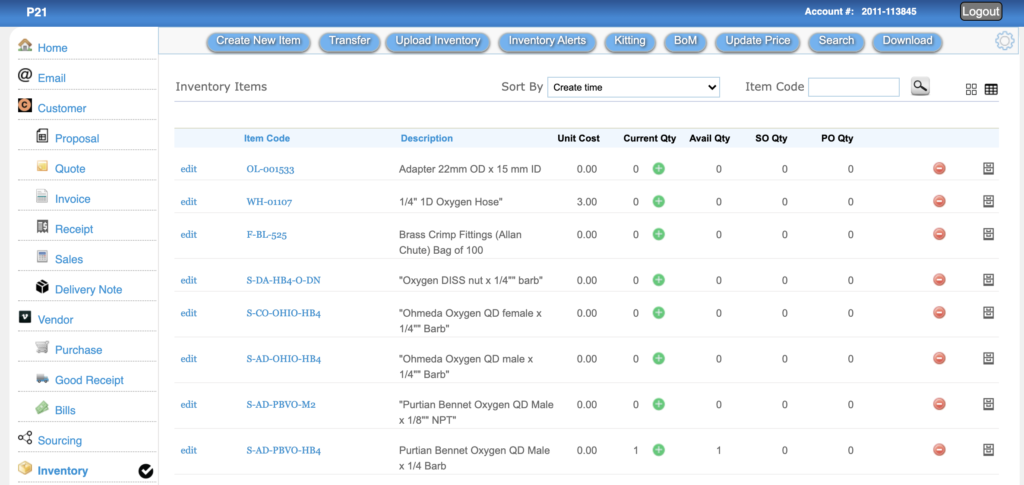
Template for selecting and onboarding an Inventory Management System
Discovering Use Cases
When you investigate the real pain points and what users want — they often really do not match. This is because we are naturally biased due to our experiences of past usage of similar products. So, it is very important to keep our minds open and look for possibilities. The best approach to understanding the “unknowns” is to have a proper discovery session of your current use cases and find the industry’s best practices to execute those use cases. “Discovery of use cases” often helps you to achieve the digital transformation which can optimize your operations and increase profitability. One of the approaches to start the discovery process is as follows:
- Assemble a team that includes the perspective end-users of the application, IT professionals, and business leaders.
- Start discussing pain points that the team is facing and ask each one to write as many pain points as they can think of in 20 minutes in sticky notes and put them on the wall.
- Cluster the sticky notes according to the theme. Then ask all participants to vote for each cluster.
- Select top-rated two to three areas. Then finalize the persona (typical user) for each of these use cases.
- Create a user journey for each user. How do they work in a typical day and do they interact with the software system? Discuss in detail pain points.
- Now, collectively you can discuss the ROI of each use case for the short-term and long-term.
Assessing Requirements
While defining requirements, it is important to prioritize requirements as must-have and nice-to-have. This will help you to shortlist the right inventory management software. Often, integration into third-party software is missed in the assessments. For example, you may be running Quickbooks Desktop for accounting. So, integration of invoices and bills with Quickbooks Desktop could be one of the requirements. One may define some of the basic requirements as:
- Stock level tracking
- Kitting or bundling of items
- Bill of Materials (BOM)
- Pick, pack, and ship sales
- Returns management
- Reordering
- Serial number tracking
- Purchase order
- Sales orders including Quote and Invoicing
Scaling for Future Growth
You are working to grow your company. To support the growth, you need to scale your operations. To scale you may need an advanced inventory system. It is difficult to think about what you will need in the future. One way to find out is to think that you will have multiple warehouses, there will be a dozen of purchasers and purchasing managers, you need to handle sales in multiple regions, you may want to integrate with a CRM application, and so on. The question you should ask is — is this inventory control system open enough to support your future requirements? Does it have APIs to integrate with other applications?
Inventory Management Software for Small Business
Here are some of the inventory management software features that I have listed. Some of these features are advanced and are usually only available in ERP applications.
Create Inventory Item
You maintain goods or items in the inventory system. An item is defined by: item code, description, selling cost, purchase price, discount, quantity, unit of measure, barcode, and specification are the basic definition of an item that all inventory control system provides. In addition to the above, inventory management software also provides other attributes to define items: model, color, country of origin, other costs, weight, length, height, width, category, asset account, and so on.
Stock Replenishment Alert
Having inventory stock alerts before it runs out helps business to handle inventory outages. You should be able to set the stock threshold at a global level or per-item level threshold for alerts. When the stock level goes below the threshold then alerts are generated. You should be able to convert an alert to a purchase order.
Update Stock Manually
A manual count of stock levels in a warehouse is a normal process. Sometimes, items are misplaced or scraped and so it is difficult to reconcile the actual count and the count in the system. So, a manual update that can be audited is a required feature to run a warehouse smartly.
Warehouse Locations
You may need more than one warehouse to operate your business. Service companies often maintain stock in their servicing trucks. So, it is important that the inventory system must allow the maintenance of stocks in multiple locations. This means the user should have visibility across the warehouses and the ability to transfer stocks between the warehouses.
Purchase Order
A purchase Order (PO) is a commercial document and the first official offer issued by a buyer to a seller indicating types, quantities, and agreed prices for products or services. It is used to control the purchasing of products and services from external suppliers.
A purchase order software provides the creation, approval, and issuance of PO. It integrates with sales order and inventory management systems to seamlessly integrate the complete lifecycle of buying and selling of products and goods. A typical purchase order software provides:
- Tracking of sales and purchase
- Dropship purchase and sale
- Receiving and returning deliveries
- Vendor-wide aggregation of purchases
- Vendor-wide aggregation of bills
Sales Order Fulfillment
When you fulfill a sales order, you are basically picking up items from your inventory and packing them, and sending them to the customer. The picking up items from the inventory should deduct the quantity of your stock. This sales order fulfillment to inventory deduction should be transparent to the user. The user should be able to track which sales order or invoice deducts its’ stock.
Purchase Order Goods Receive
When you receive goods, the inventory management software should be able to do the following:
- Able to receive items in any warehouse location
- Able to receive all or partial quantity
- Able to add received the stock quantity
- Generate printable good receive notes
Inventory Item Tracking
You receive items and put them in your warehouse. You pick items from the warehouse to ship. Sometimes, there are scrapes or losses. So you do a cycle count of your inventory and manually adjust your stock. So, in a way your inventory is dynamic. You should have a way to track why and how your stock levels are going up and down. A good inventory management system enables you to track your inventory at each transaction level.
Transfer Stocks Between Warehouses
When you have more than one warehouse, you need the ability to transfer items from one location to another. An inventory management system must allow you to transfer items between warehouse locations. This transfer should be trackable. It should indicate when items are on the way to transfer or already receive by receiving warehouse.
Bundling or Kitting of Items
Many times, you bundle goods and items and sell them as one unit. The bundling of items is called kitting. Kitting needs a special way to handle it. Kitting is considered equivalent to inventory items, but they are not. They are logical items created using inventory items.
The inventory management system should allow the creation of kitting items by selecting actual items from inventory. You should be able to sell kitting items using quotes, invoices, or sales orders. When you fulfill the kitting, it should automatically deduct the actual inventory stock level.
Bill of Materials
Especially if you are a manufacturing shop then you will need a way to import or create a bill of materials (BOM) in the inventory management system. Often BOMs are used in manufacturing as well as purchase requisitions for a sale. While using it for manufacturing, you are basically creating BOM using inventory items or materials. Once the final item is manufactured, you simply use your BOM to add the stock level for the finished product. This will automatically deduct the stock for materials or items that are used in the BOM product.
When you use BOM for purchasing, you are basically importing a list of items that your customers have ordered. This BOM will automatically create the purchase orders for the vendors.
Vendor Catalog
An inventory management system for small and medium-sized businesses should also provide a vendor catalog. This way, you can main your supplier’s information such as item code, price, description, etc. Your purchase order system should use the vendor catalog automatically while placing orders with the vendor.
All vendor catalogs are not the same. There is software that maintains a network of suppliers and their catalogs. You can simply subscribe to those catalogs. When needed you can simply search from all vendors and purchase from one of the vendors. This is a good way to buy office supplies. In many cases, especially for B2B scenarios where you are buying to sell, you may need a specialized vendor catalog that you want to maintain by yourself. In these types of cases, you should look for a solution that can create the vendor catalog automatically for you.
Sales Order and Inventory System
A sales Order (SO) is a document that outlines information about the customer, items, quantities, and costs that are ordered. Sales orders are created when a customer wants to buy goods or services from you.
Sales order management includes quotes, invoices, and sales order modules. A quote can be converted to an invoice or sales order. A sales order is integrated with inventory — that is when you fulfill items, it deducts the stock quantity from the inventory. A sales order allows you to split or merge orders and create a shipping list for shipping. It automatically generates an invoice while fulfilling the order.
Field Service Management — Work Order
If your company performs installation, maintenance, construction, or servicing for your customers (or your own manufacturing plant) then you may need a field service application that is integrated with the inventory management system. It should allow you to create a work order, schedule your field techs, and let field techs create a work order report. It should be able to handle materials or spare parts required for the fieldwork, able to create PO, issue invoices for the work, and maintain customers’ assets in your database.
Integration with Accounting System for Small Business
An inventory management system generates bills and invoices. You need invoices and bills to be part of your accounting system. For example, you are using QuickBooks for your accounting. You should be able to automatically sync your invoices and bills from Inventory Management System to QuickBooks.
