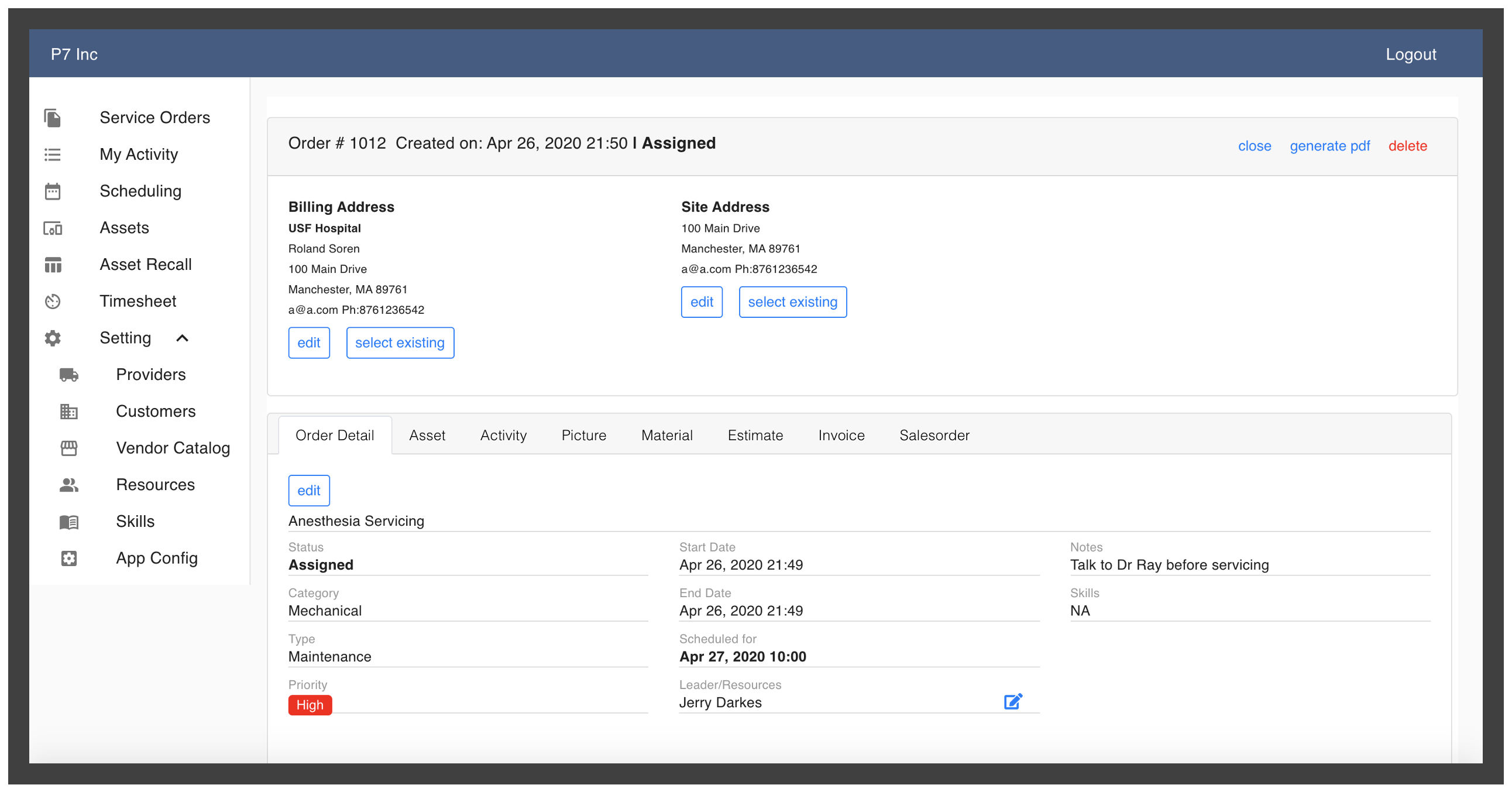
Work Order Management
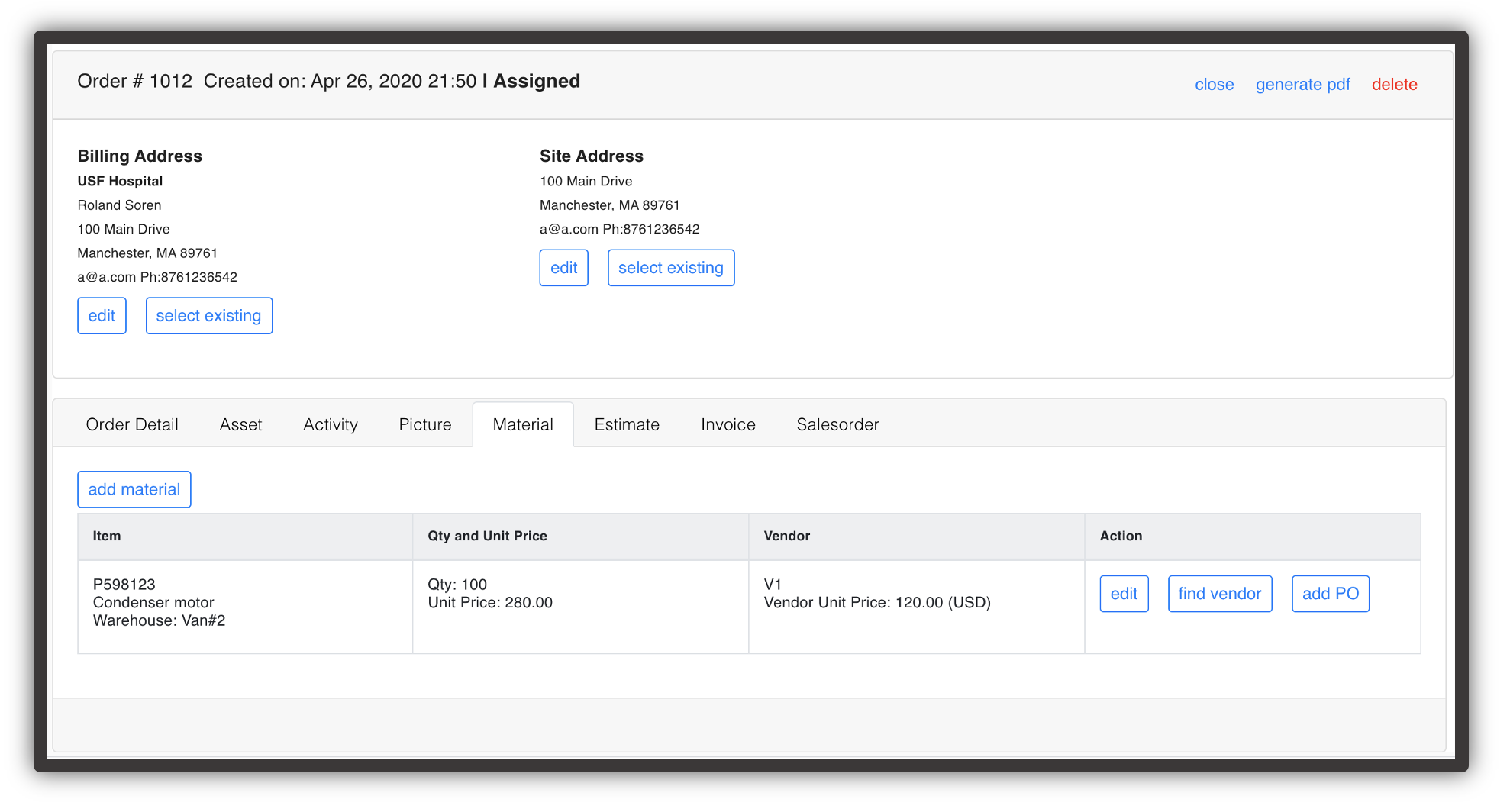
√ Dispatch the right technician at the right time
√ Assign team members in one work order
√ Better manage resource assignments by using a drag-and-drop scheduling board
√ Match technician’s skills with job requirements
√ Schedule machines such as crane at the construction site
√ Timesheet to keep track of time spent by resources at the site
√ Easy reschedule of work order
Manage work orders for emergency repairs and preventive maintenance with Datamoto’s simple and enterprise-grade work order software.
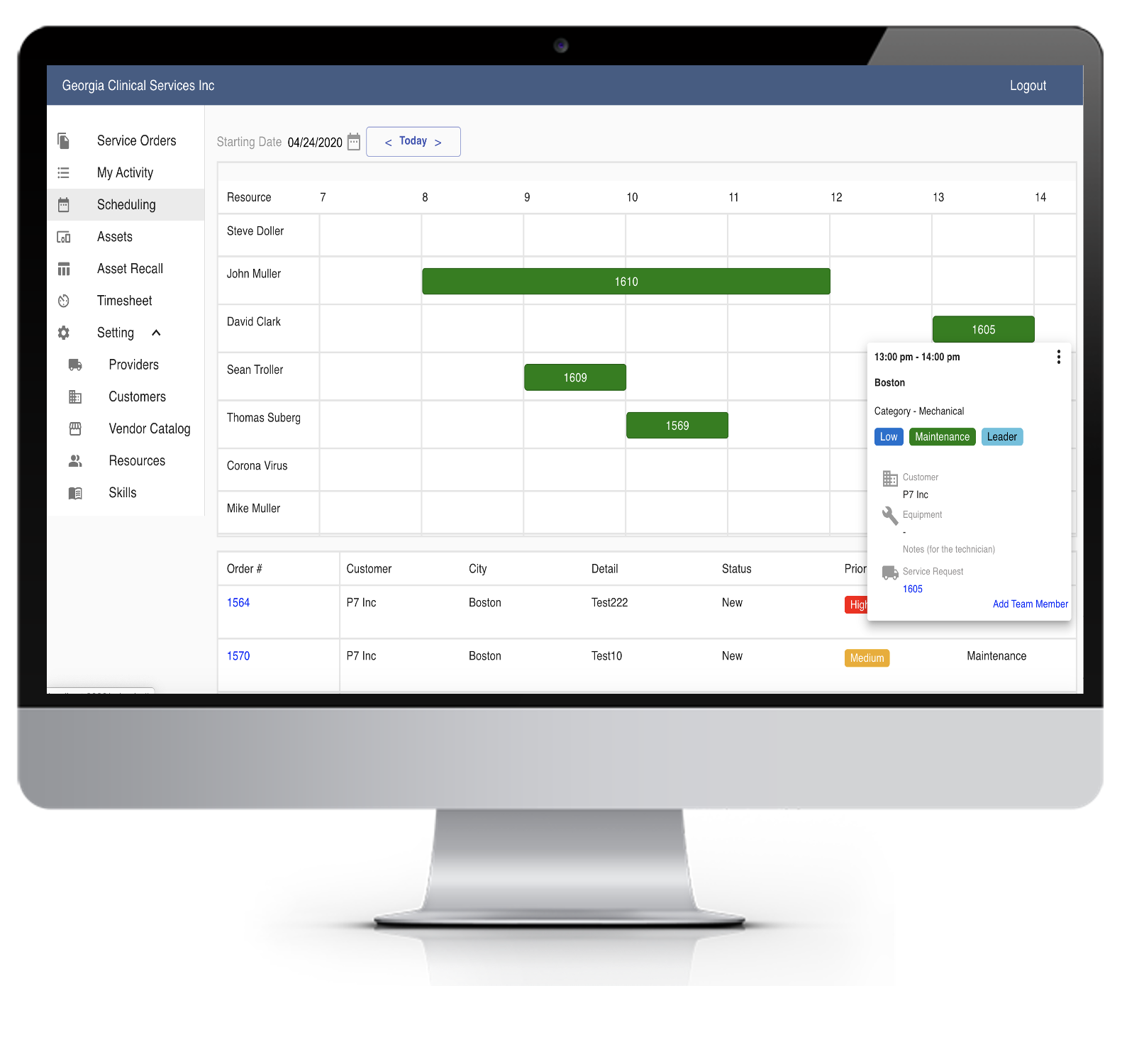
Want to improve the speed and efficiency of your field service operation? Want to provide an effortless, proactive service experience? The Datamoto Field Service Management solution empowers technicians to boost customer satisfaction with an app that is fully integrated with the Inventory and Order Management solution.
Schedule Resource Intelligently
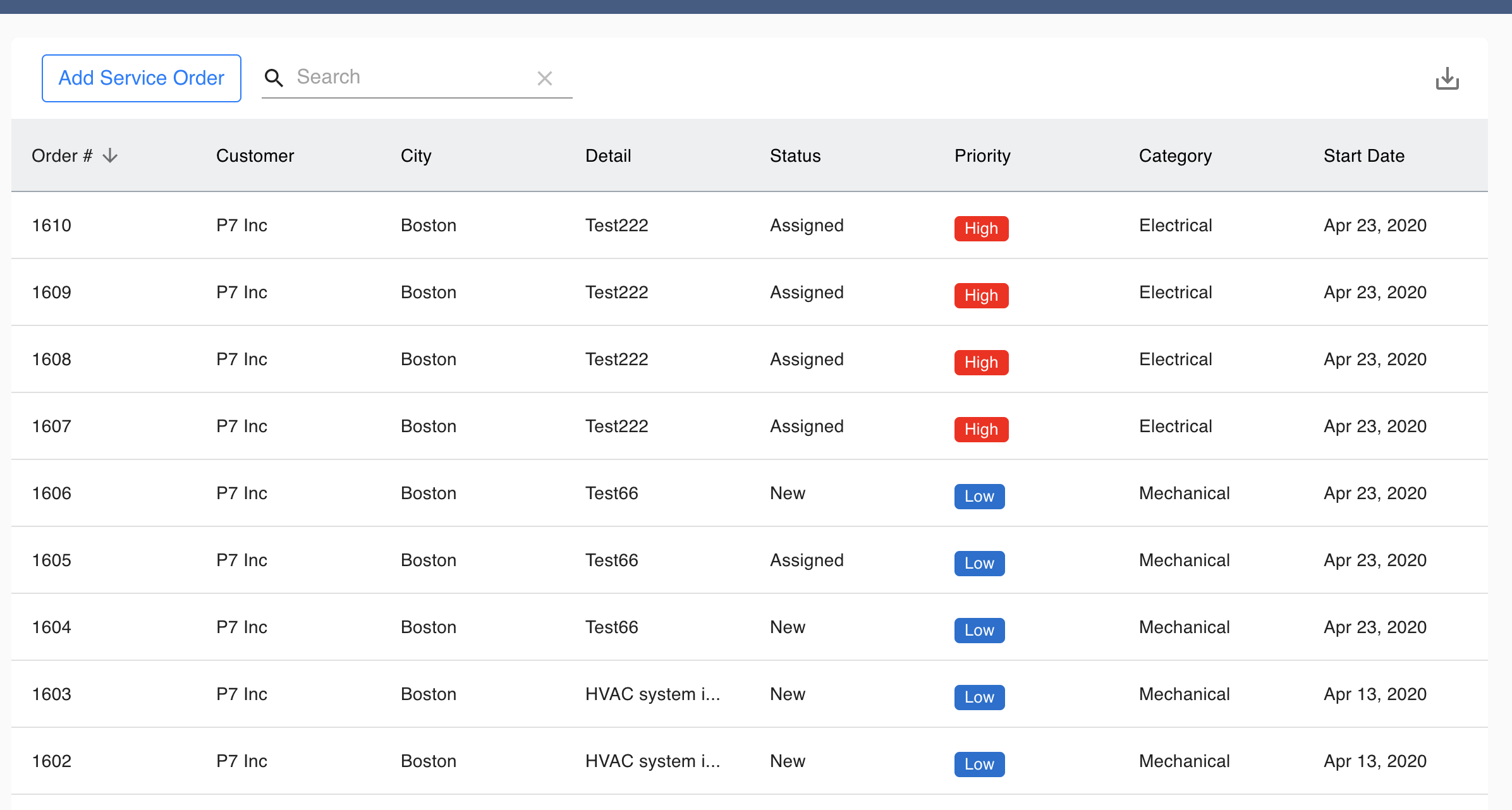
√ Dispatch the right technician at the right time
√ Assign team members in one work order
√ Better manage resource assignments by using a drag-and-drop scheduling board
√ Match technician’s skills with job requirements
√ Schedule machines such as crane at the construction site
√ Timesheet to keep track of time spent by resources at the site
√ Easy reschedule of work order
360-degree View of Customer Assets
√ Organize assets by org for better tracking
√ Track and manage equipment and inventory
√ Effectively schedule maintenance to minimize maintenance and repair costs
√ Reduce asset downtime due to equipment maintenance or failures
√ Assign equipment and inventory to specific employees or department
√ Track all the service orders and service reports associated with the equipment
√ Keep track of user manuals and documents for the equipment
√ Capture key identifying information about equipment to facilitate warranty claim assessments, retrofit and revision needs, recalls, and more
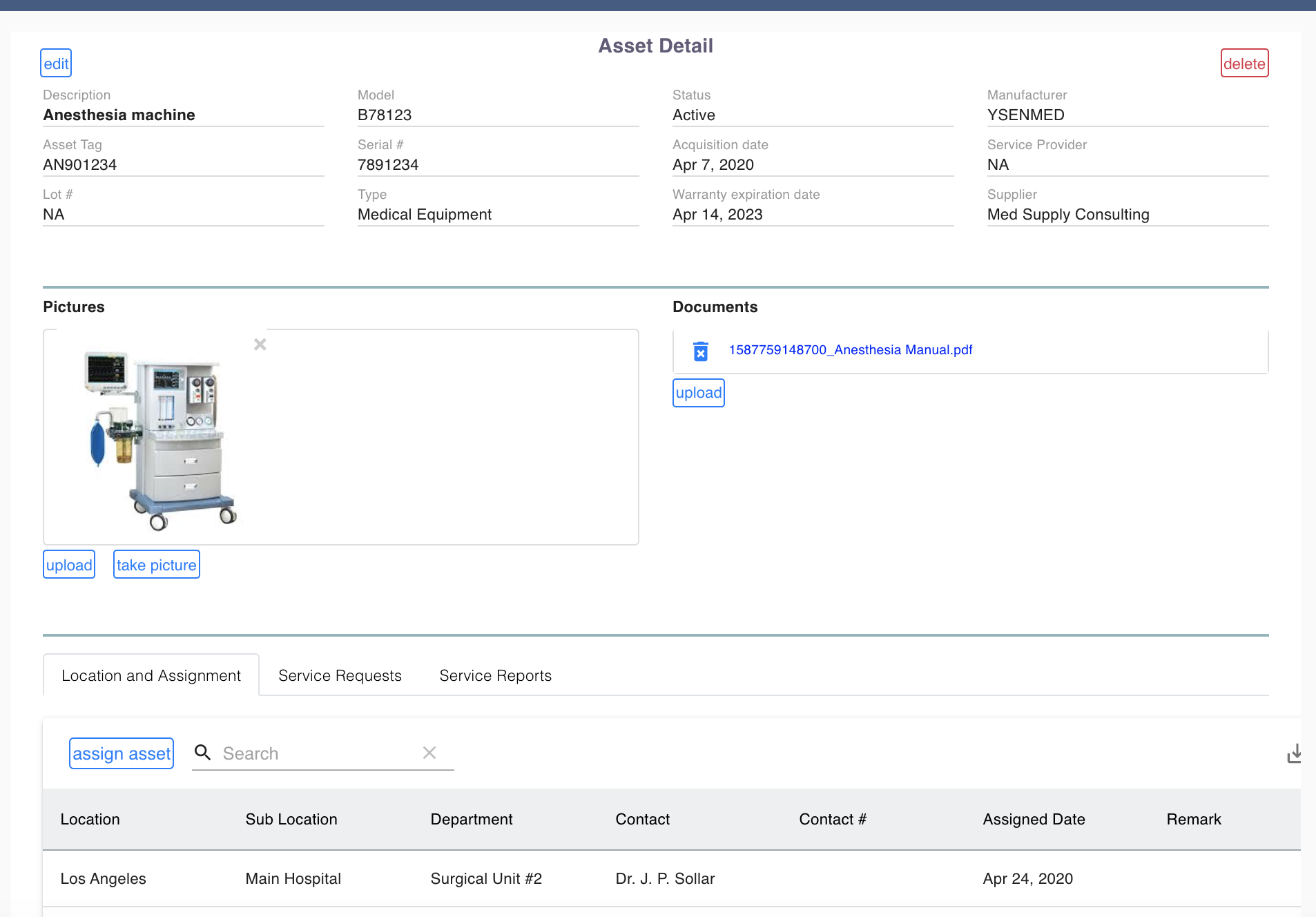
Material, Inventory and Order Management
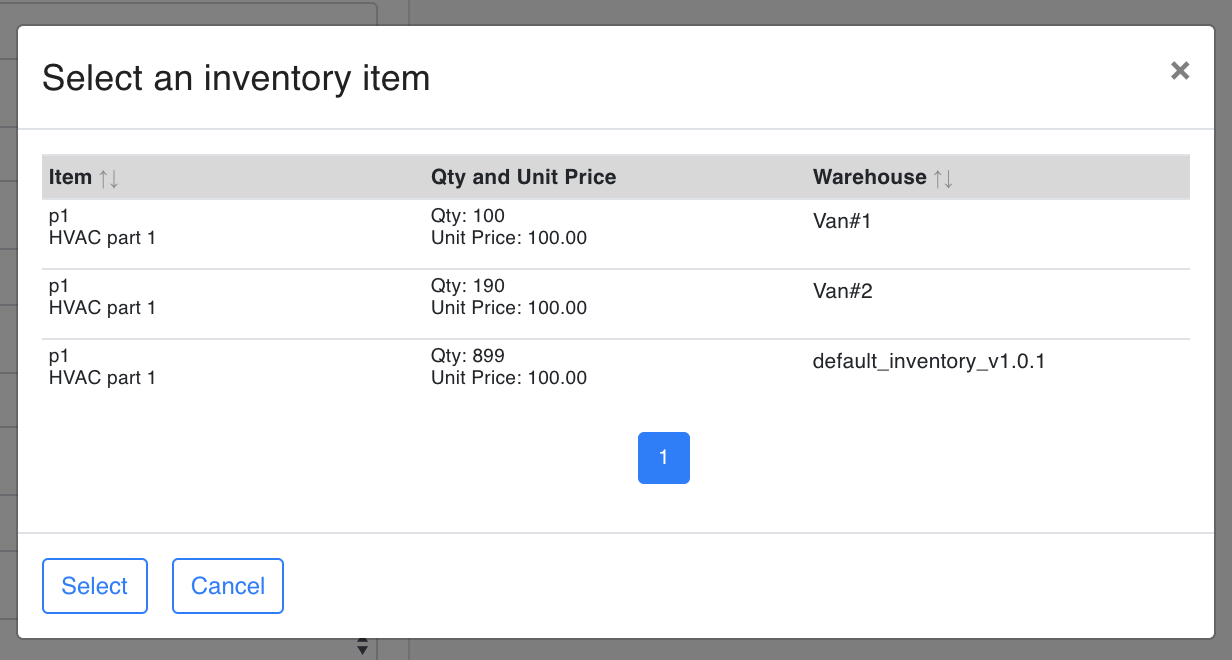
√ Search parts in the bin, truck or warehouse
√ Complete visibility of available quantities and costs
√ Find easily the vendors to purchase the parts from Vendor Catalog or from general Vendor List
√ Create purchase order per vendor and edit before submitting for approval
√ Invoice the services provided with the parts
√ Invoice the parts that used in the order – automatically adjust the quantity in the right warehouse
√ Create estimate – automatically imports service notes and materials needed for the job
√ Create sales order – automatically imports service notes and materials needed for the job
√ Build vendor catalog as you go
Equipment Recall Report for Medical Equipment
√ Equipment search by manufacturer, model, and serial number
√ Ability to search by serial number range
√ Provide detail equipment reports and status of the equipment
√ Generate the report instantly – at back office or on the road
√ Download the report with the client contact information
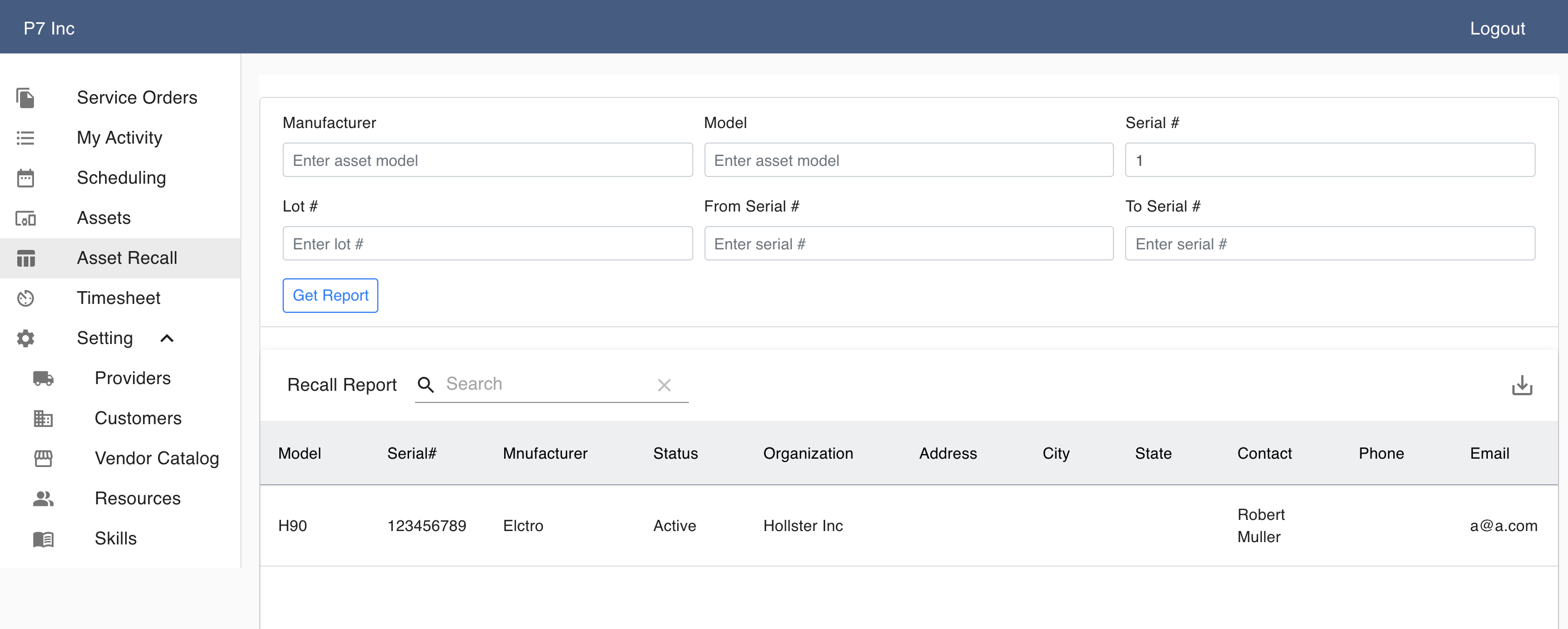
Enterprise Connectors – Dynamics 365, NetSuite, Oracle, SAP, Salesforce, Workdays
√ Enterprise connectors are available on demand
√ Consulting may require
Integrated with Datamoto inventory
Work orders can be created using items from the Datamoto inventory. Integration between Datamoto inventory and Field Service app is in-built.
Integrated with Datamoto Order Management
Built-in integration with Datamoto Inventory, Assets, and Order Management System.
Types of maintenance work orders
There are different types of Maintenance work orders. Usually, the category of work orders is defined by how they are created. Some of the jobs that are performed are called planned jobs. There are like routine maintenance jobs. Other types of jobs are unplanned. these are the emergency type of repair jobs.
Based on the type of problem that needs to be addressed, an order can be categorized as:
- Unplanned work order: There are used to address unplanned maintenance activities like unexpected machine breakdown
- Planned work order: These are used to schedule preventive maintenance work
Some organizations also divide orders depending on where the job requests are created:
- Internal work orders: When a job request comes from someone inside the organization
- External work orders: When a job request comes from someone outside the organization
Most of the work orders are manually created. This means someone actively creating the order ticket. In some organizations, the Internet of Things (IoT) is used to automatically create work orders.
Planned work orders are usually created using a scheduler. The scheduler is usually flexible enough to set and edit the order creation logic. The orders are created as per schedule for planned maintenance. These service orders then assigned to service engineers to perform the task.
Tracking Work Order
- Order tracking is important to schedule it and monitor its progress.
- It helps to see what type of works are performed on the assets.
- The tracking also provides information about the POs and invoices created for the job.
Performing on Work Order
- While working on an order, a service tech may need to access inventory. More on the Purchase order and Inventory
- When working on a job, a service tech may need to create an invoice or sales order.
- While working on a job, a service engineer may need to transfer spare parts from one location to another. More on Stock transfer between warehouses
Customer Success Story of Small Business
Automated the scheduling of construction workers and equipment at the construction site and generate timesheets and invoices.
Company: A Texas-based company executing gas infrastructure projects
Pain Points:
- Difficult to schedule a team of workers in a construction site
- No visibility of equipment in various construction sites and their schedules
- The manual process of the timesheet
- No proper integration with the accounting system
Implementation:
- Implemented Datamoto Field Service Management solution
- Used Datamoto scheduling to schedule individual or team of construction workers
- Also used scheduling to schedule equipment such as cranes in various construction sites
- Generate and approve timesheet through the system
Achieved:
- Centralize scheduling and complete visibility
- Invoice sync to QuickBooks online for faster payment
- An auditable system of records
Business Outcome:
- The site leader is able to manage the site efficiently and so minimizing the disruption
- Better utilization of equipment and so increase of revenue
About CMMS
A computerized maintenance management system (CMMS), also known as computerized maintenance management information system (CMMIS), is a software package that maintains a computer database of information about an organization’s maintenance operations.
Maintenance professionals use CMMS software to plan, manage, and improve plant and facility maintenance, and to standardize operations. When used maximally, it extends equipment life, reduces overall costs, and increases asset reliability and productivity. There are countless benefits to using CMMS software. Here are just a few:
- Automate recurring preventive maintenance tasks saving time
- Easily document and assure regulatory compliance
- Digitalize forms and other documents while eliminating paper
- Organize inventory and optimize spare parts availability
- Gain a comprehensive view of asset health and identify issues early
A CMMS stores asset data and associated maintenance-related activities and documents in one central location. With web-based maintenance software, teams can access and view asset repair histories and send and receive work requests and work orders from almost anywhere—via mobile phones, PCs, laptops, or other smart devices.
