Inventory Invoicing Software
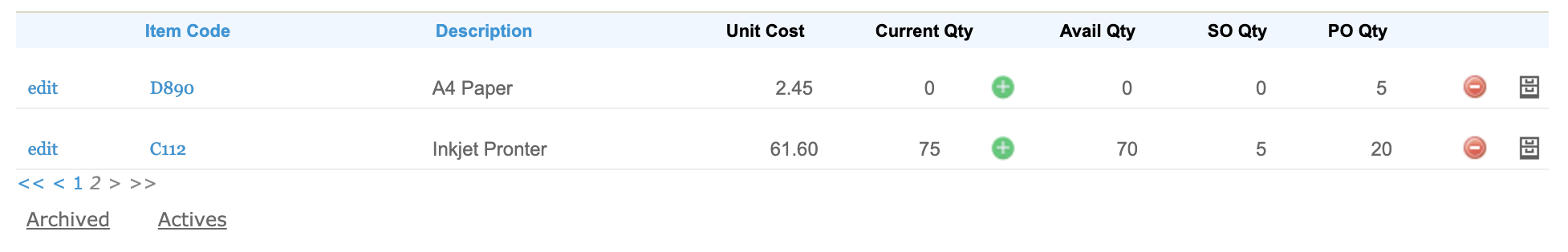
What Is Inventory Invoicing?
When you use an inventory management system for invoicing – you are using an inventory invoicing software. An invoice is a document that records a transaction between buyer and seller. When a seller creates an invoice for a customer, it includes company information, the invoice number, invoice date, itemized list of the purchases the customer has ordered, and others. This itemized list can be for services or products, or both. As a manufacturing or retail business, invoices will be for goods sold. The following are some of the basic functionalities that an inventory invoice system performs:
- Receive purchases
- Pick, pack and ship sales
- Quoting and invoicing
- Returns management
- Reordering
- Serial number tracking
- Lot ID tracking
- 3rd party integrations
- Kitting/bundles
- Manufacturing — Bill of Materials (BOM)
- Label printing
- Customized data fields
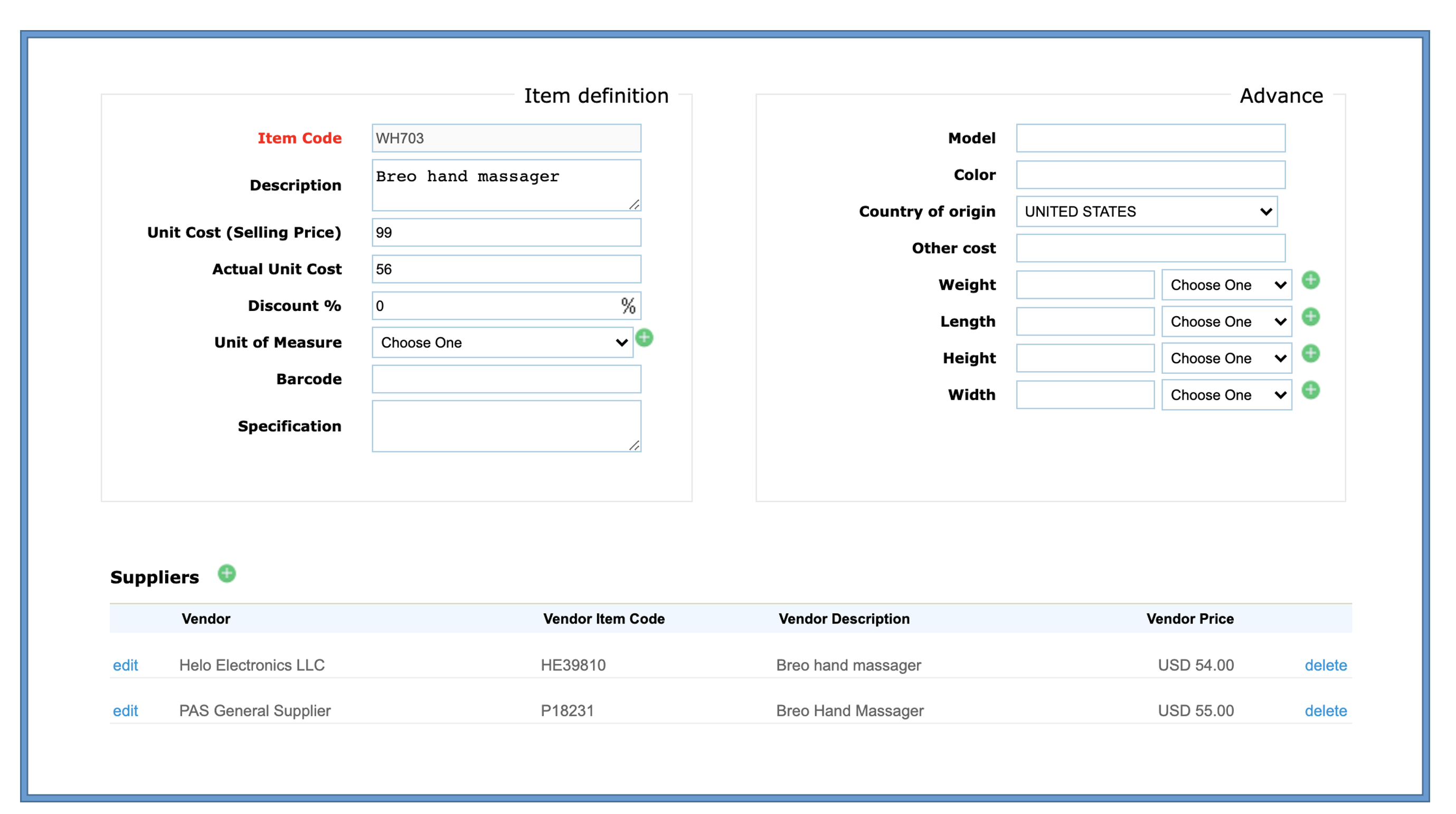
Inventory Management Software Features
Inventory Item Definition
A product or item is what exists in the inventory system. Usually, item code, description, selling cost, purchase price, discount, quantity, unit of measure, barcode and specification are the basic definition of an item that all inventory control system provides. Beyond the above, some inventory system also provides other columns to define items: model, color, country of origin, other costs, weight, length, height, width, category, asset account, and so on. If an inventory system allows you to edit these labels and add/remove columns then you can get better flexibility to define your inventory system.
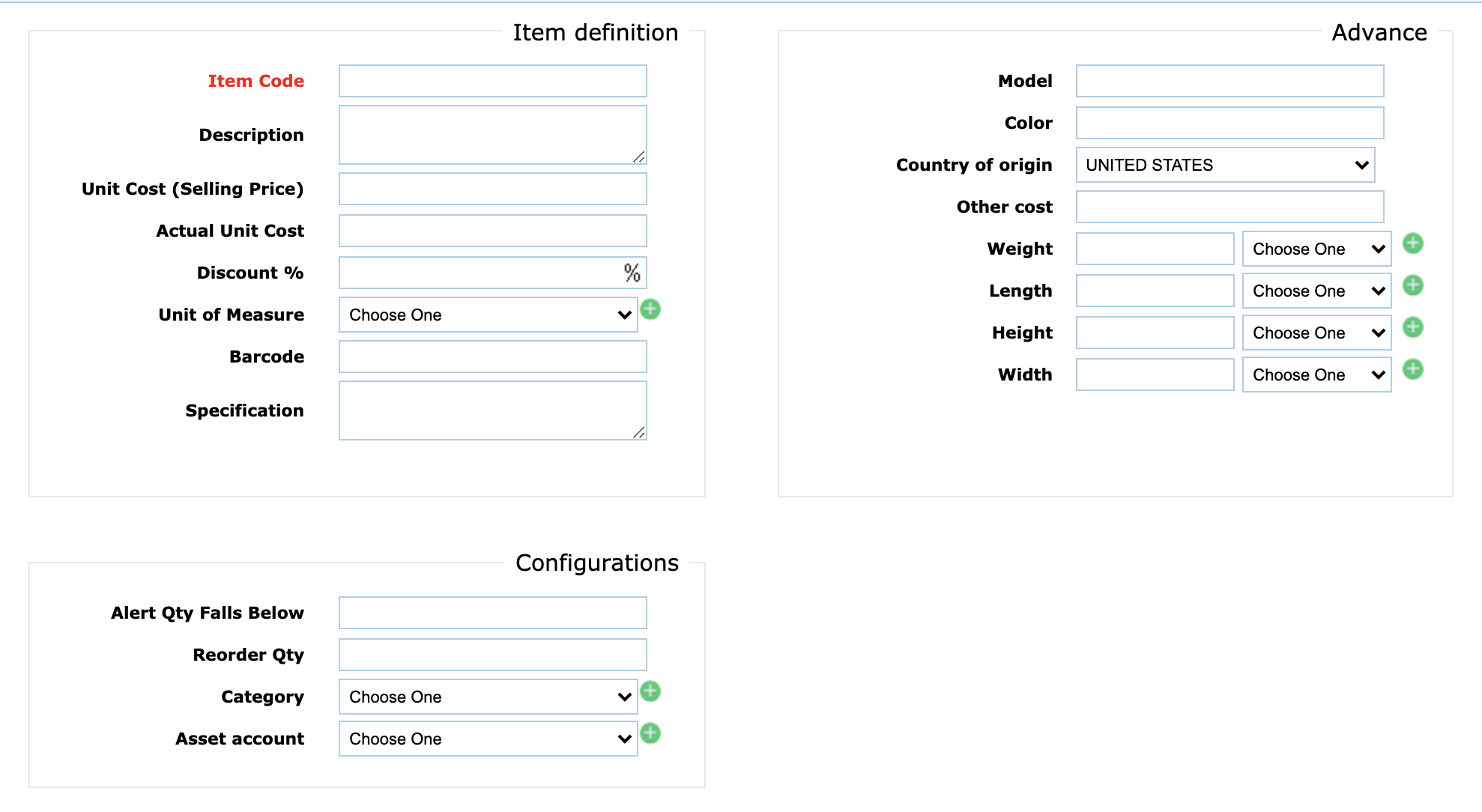
Unit of Measure
The unit of measure for items depends on the type of inventory is kept. It is necessary the system should allow adding, removing, and editing units of measure according to the need.
Active and Archive Items
Sometimes, you may stop maintaining some of the items. For such items, you should able to archive them so that they will be kept aside from the view while you can still run the report on them. The system should provide the ability to view archived items and make them active if needed.
Inventory Configurations
Depending on the vendors, an inventory system may provide different types of configurations. Here are some of the basic configurations you may find in most of the system:
-
You can define the rule for the item code and let the system generate the item code by auto-incrementing it.
-
Enable or disable lot tracking. When you enable lot tracking, it expects to follow a certain user interaction flow.
-
Show the only description or also specification in quote/invoice.
-
Show country of origin in the quote/invoice.
-
Hide some of the inventory item columns such as Weight, Length, Height, Width, Specification, Country of Origin, and Other Cost.
-
Change the data input form labels for items.
Warehouse Locations
Businesses’ operations often need to handle multiple warehouse locations. This means the inventory management software must able to look up items across all warehouse locations, able to receive delivery or pickup from any locations, transfer stocks between locations. All the purchases and invoices must be able to track the inventory items.
Image for Items
For e-Commerce, you may want to maintain multiple images for your items. Datamoto allows you to upload up to 3 images per item.
Inventory Stock Alert
It is important for businesses to get alerted when stock runs low for items. The stock threshold could be set up at a global level — that is one stock threshold for all items or individual item level. When the stock level goes below the threshold then alerts are generated where you can covert an alert to purchase order. This helps uninterrupted inventory operations.
Manual Update of Stock
If you are managing a warehouse then you are familiar with that manual update of stock level is inevitable. Sometimes, items are misplaced, and other times it is hard to reconcile the actual count (or cycle count) and the count in the system. So, a manual update that can be audited is a required feature to run a warehouse smartly.
Update Inventory from Sales Order Fulfilment
The ability to split an order to deliver items in multiple batches as well as merge multiple orders to one shipment is a very important feature for order fulfillment. This feature optimizes the complex fulfillment process. It allows you to combine all the orders from the same customer if shipping addresses are matched. You can fulfill items from specific warehouses or specific lots and split the order if needed. You can also save the fulfillment and complete the pending fulfillment later. It generates invoices automatically and adjusts stock levels in the inventory. You can print the packing list and delivery note.
Update Inventory from Purchase Order Goods Receive
A good receive functionality allows you to record every good receive for POs and similarly, these received goods are automatically added to the inventory and recorded to a specific warehouse location.
-
Received goods are automatically updated in the inventory and can be easily tracked
-
Receive delivery multiple times on the same PO and generate a single bill
-
Track the good receive transactions
-
Generate printable good receive notes
Inventory Tracking
Inventory tracking is a large area that may include finding out the location of an item in the warehouse. But, here scope is limited and we are discussing tracking how your inventory items’ stock level affecting. Who is adding items in the inventory, who is picking up the items from the inventory? Having an audit trail of every addition or subcontract of an item’s stock level is a must for an advanced inventory system. It should tell you which purchase order delivery added the stock and who was the item receiver. Similarly, it should tell you whether there was a return of items from customers, or some scrap items are found. It should also tell you if you have manually updated the stock level after the cycle count. Inventory item tracking log should tell you who, when, why, and how much stock level is going up or down. Moreover, it should also tell you the quantities that are currently booked in purchase orders and sales orders but not received or fulfilled.
Lot Tracking
Every use case does not require inventory tracking using lot numbers. But some business use case especially for pharma or cosmetic — it may be required. In such cases, you should make sure you have the ability to add inventory stock according to the batch number. A number of items can have the same batch number. So, you can receive (from vendor) or fulfill (to customer) using batch number. This way, you can track the items by batches in your inventory.
Stock Transfer Between Warehouses
If you are a trader, distributor, wholesaler, or seller who maintains multiple warehouses then you may want to transfer inventory items from one warehouse to another. If you maintain batch or lot number then you may like to transfer items by lot and track the transfer. Transferring stocks between two warehouses is done through two separate transactions. First, an inventory management system allows you to create a transfer document where you can outline all the items, lots, and warehouses. Once you save the transfer document, it will deduct the items from the “from” warehouse but it will not yet add items to the destination warehouse. Once the transfer document is received by the destination warehouse, then the quantity for the destination warehouse will be automatically added.
Bundle/Kitting
Inventory Item Bundling or Kitting is a process in which individually separate but related items are grouped, packaged, and sold together as one unit. For example, in ordering a PC online, a customer may select memory, drives, peripherals, and software from several alternatives. The supplier then creates a customized kit that is assembled and shipped as one unit.
Imagine you are selling a deep water cleaning system and you forgot to include an O-ring in the package. The frustration drives at installation time are certainly going to affect your relationship with the customer. Similarly, for example, if you only want to sell items in dozen but you want to maintain your inventory in a “piece” unit then it becomes time-consuming to create an extra business process to handle it. Both of these use cases you can easily handle and save time by using Bundle/Kitting.
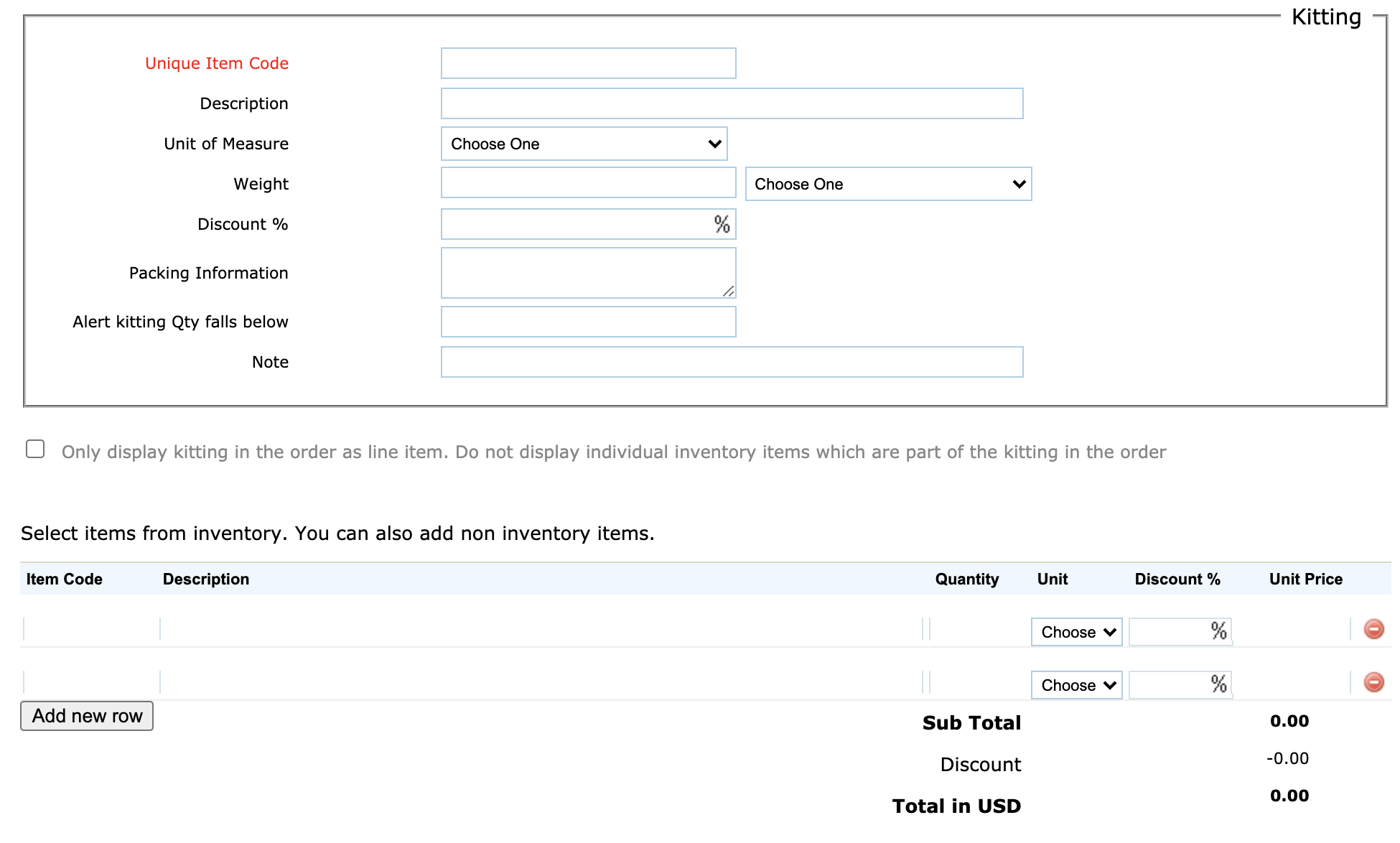
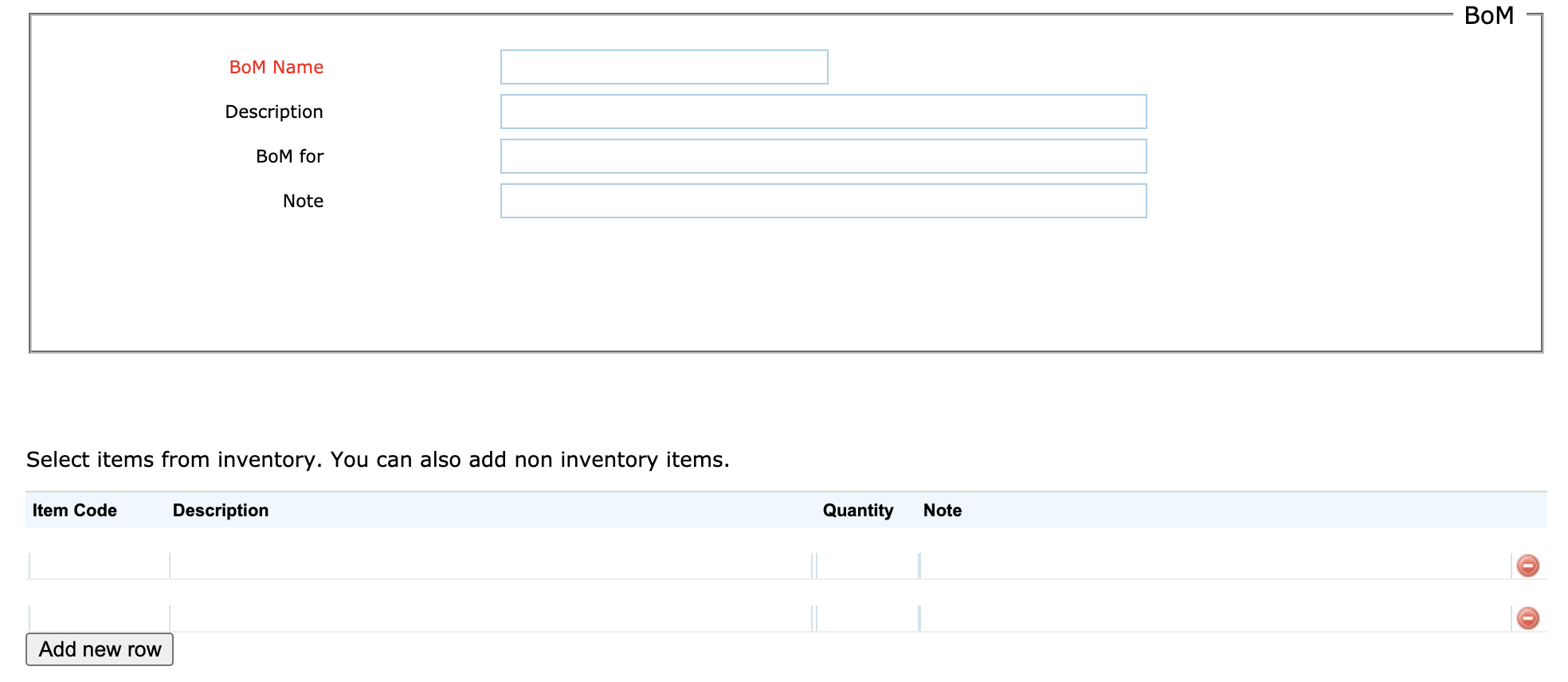
Bill of Materials
A bill of materials or product structure (sometimes bill of material, BOM, or associated list) is a list of the raw materials, sub-assemblies, intermediate assemblies, sub-components, parts, and quantities of each needed to manufacture an end product. An inventory management software with a bill of materials allows creating BoM for a product by adding items or raw materials and instruction notes. When products are produced these are added to the stock at hand whereas the stock levels of the items in the BoM are deducted.
API For Inventory
Datamoto supports APIs for inventory, sales orders, invoices, purchase orders, quote, and others. There is a limit to how many APIs can be called per day which can be adjusted according to the customer’s need. This is a very useful feature for e-Commerce.
Inventory Invoicing Solution Also Includes
VENDOR CATALOG
A Vendor Catalog provides the list of all goods available from various vendors. You can manage multiple vendors to supply the same item. A vendor catalog is mapped using SKU with inventory and using vendor ID with vendor database. Usually, a vendor catalog keeps track of vendor item code, vendor item description, vendor cost, and currency. When you create a purchase order, you can choose a vendor from the vendor catalog. The purchase order system then populates PO with the vendor item code, description, and cost along with your own item code. This way, the supplier or manufacturer can supply you with the right part, and also you can keep track of your inventory using your own item code.
QUOTE TO INVOICE
Managing customers, creating quotes, converting to PDF, and emailing to customers is an important part of the sales team’s job. A quote should be integrated with the inventory system so that item code, description, price, and quantity can be quickly checked and imported to the quote. Sometimes, you may want to create an invoice directly or convert a quote to an invoice or convert a quote to a sales order.
The invoicing system should also allow you to configure your quote and invoice by using templates. If you are charging your customers in subscription (say, monthly, quarterly, yearly invoicing) then you will need a recurring invoicing feature. In recurring invoicing, you can create a recurring invoice profile and set the starting date and recurring intervals. Rest the invoice system will take care of sending invoices to customers on the right day. If you are also looking for receiving payment then the invoicing system should provide payment processing functionality.
SALES ORDER TO INVENTORY
A sales order (also known as SO) document is an order issued by a business to a customer. It is an internal document for the business. Normally a sales order is created once the buyer’s purchase order is received. It reflects the buyer’s purchase order and helps to fulfill the order.
Typically sales order management consists of quote (or estimate) creation (i.e., customer has asked for a quote), converting a quote into a sales order (i.e., the customer approves your quote and sends you a purchase order), booking a sales order, fulfilling a sales order (i.e., you have the items in the inventory and you are going to ship the items or you have completed the services), generating invoice & packing list, and receiving payment.
A sales order is integrated with inventory — that is when you fulfill items, it deducts the quantity from the inventory and from the right warehouse location. You can split the order and fulfill it multiple times as products become available. You should also able to process a return and issue credit and adjust inventory.
PURCHASE ORDER TO INVENTORY
A purchase order tracking system is a powerful tool. It keeps track of all purchases in one place by avoiding duplicates, tracking the arrival of deliveries, processing invoices and payments, and keeping inventory up to date. A purchase order software must provide purchase order creation and integrated with an invoice, quote, sales order processing, and inventory modules. A purchase order should also provide:
- Sales to purchase and purchase to sales order tracking
- Purchase order aggregation if they are for the same vendor
- Bill aggregation if they are for the same vendor and not yet paid
- Dropship purchase and sale
- Multi locations warehouse good receive from a Purchase Order
- Inventory alert to purchase order creation
FIELD SERVICE – WORK ORDER
A field service — work order application helps you manage your field sales and service operations with speed and efficiency. A cloud and mobile-based field service work order application for effortless and proactive field and manufacturing plant management provide the following features:
- Schedule and dispatch the right person at the right time for on-demand or planned work orders
- Track every job performed by technicians
- Track customer assets, materials used in a job, and activities performed in a job
- Use vendor catalog to search materials, locate items/parts across inventory locations — from trucks to warehouse
- Take pictures for the record and make them part of the work order
- A digital signed PDF report for the work order
- Auto generates estimate, invoice, purchase, and sales order
- Equipment recall for the healthcare industry
- Pricing tool to help recalculate prices for the items
QUICKBOOKS INTEGRATION
Purchase orders and Sales orders generate bills and invoices when goods or services are received or fulfilled. The invoices and bills are mainly used by the accounting system — and often accounting system of a company is separate from the sales and purchase order system. In such a scenario, it is necessary that the bills and invoices generated in a sales and purchase order management system must be integrated with the accounting system. For example, if you are using Quickbooks for accounting, then your purchase order system must synchronize its’ bills into the Quickbooks accounting system.
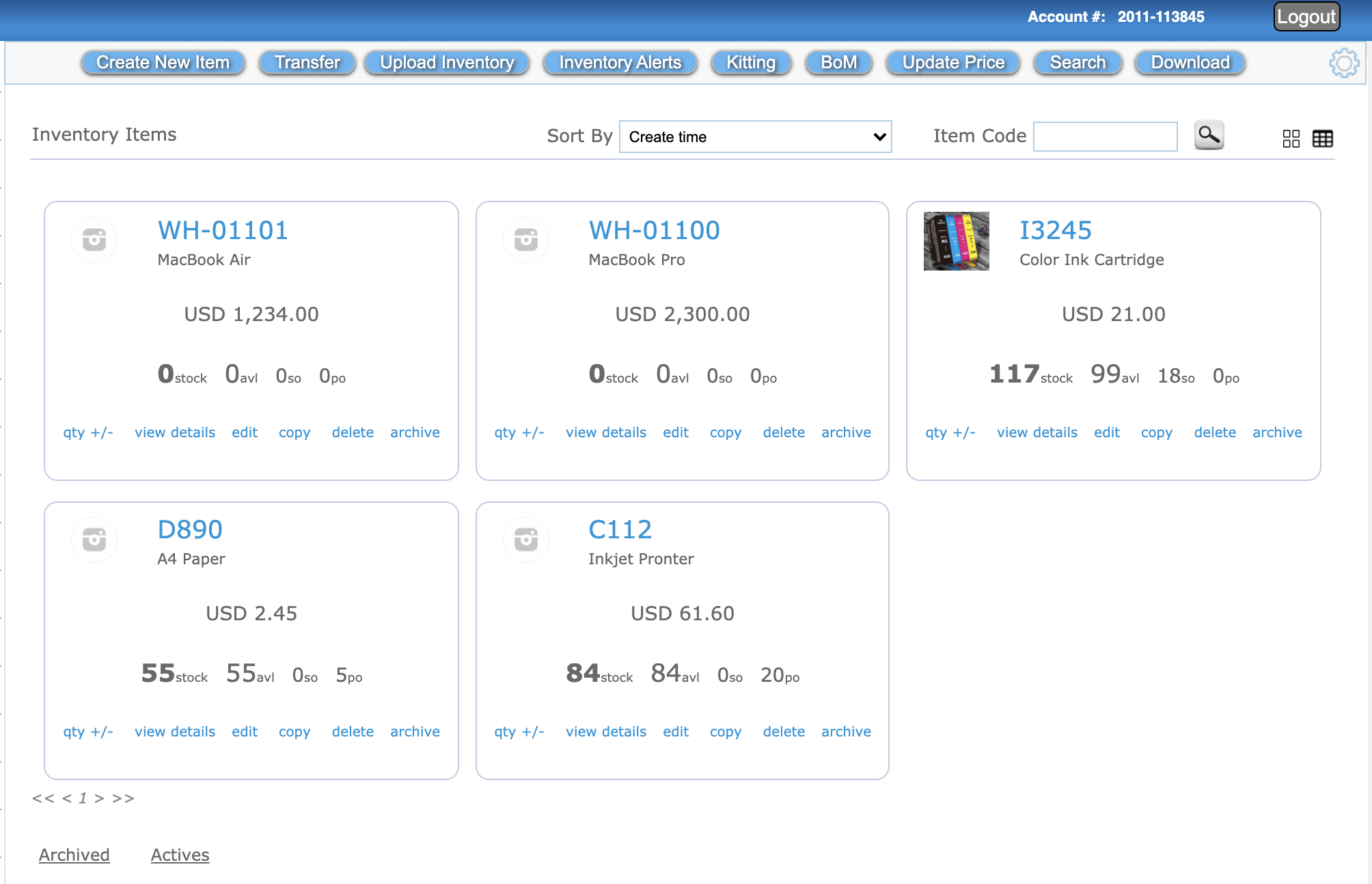
Transform
Break through your limitations with the technology built specifically for distributors and manufacturers. A cloud based application built for 21st centuries companies.
Engage
Engage and inspire your customers by providing services that they deserve with efficiency.
Order
Datamoto online order life-cycle management software puts you in a faster path to recognize revenue, higher customer satisfaction and renewals.
Source
Leverage supplier and vendor relationships with complete visibility across the purchasing process.
Warehouse
Streamline your storage with deep metrics and inventory controls. Turn your warehouse faster.
Fulfill
Deliver on time, every time. Exceed your customers’ expectations while minimizing shipping costs.

Key Features of Manufacturing Inventory Software
Manufacturing inventory invoice software is an important tool that enables manufacturers to minimize costs and optimize operations efficiently. It allows manufacturers to instantly create bills of materials, sales orders, production orders, maintenance work orders, and more to simplify the manufacturing process. With the manufacturing inventory software, manufacturers can monitor inventory levels in real-time, replenish inventory through stock alerts, and manage inventory in multiple warehouses.
-
Multi-location warehouses
-
Bills of Materials for Manufacturing Jobs
-
Sales Order to Production Work Order
-
Order Merging and Splitting Using Manufacturing Inventory Invoice Software
-
Dropship To End Customer Directly
-
Automatically Generate Purchase Orders From Inventory Alerts
-
Create Maintenance Work Orders
-
Print Packing List and Invoice for Delivery
Multi-location warehouses
Manufacturing operations often need to handle multiple warehouses. This means the manufacturing inventory software must able to look up items across all warehouse locations, able to receive delivery or pickup from any locations, transfer stocks between locations. All the purchase orders and invoices must be able to track the inventory items. Datamoto inventory tracking system provides all the above functionalities. More on inventory transfer
Bills of Materials for Manufacturing Jobs
Bills of materials in manufacturing are a way to manufacture or assemble products. A product may contain multiple other items which are assembled together. A bill of materials clearly notes items and quantity that are needed and also instructions for plant operators to assemble or manufacture the product. Once a product is manufactured and added to the inventory, the items used to manufacture it are automatically deducted from the inventory.
Sales Order to Production Work Order
Usually, a sales order contains product, quantity, cost, and customer information. A sales order can be converted to production and pass them to the plant operator to manufacture the product. A production order will contain detailed information of the bills of materials including assembly or manufacturing instructions.
Order Merging and Splitting Using Manufacturing Inventory Invoice Software
Datamoto manufacturing inventory invoice software provides a fulfillment process where you ship or fulfill the items ordered. It provides a very sophisticated yet simple fulfillment tool to fulfill orders such as: partially, splitting quantity per line item, combining (merging) multiple orders, and fulfill complete orders. When you fulfill an order, the Datamoto sales order management module searches the database and provides you a list of other sales orders from the same customer which are booked (or not completely shipped yet) and has the same shipping address. You can choose to complete fulfillment for all these sales orders in one fulfillment which will create only one shipment and generate one invoice. More on sales order fulfillment
Dropship To End Customer Directly
You get Drop Ship requests from a B2C company and you ship the order to the customers of the B2C company directly. To do so, in the packing list you must put the B2C company’s name in the from section since the end customer only knows the B2C company.
When you get a drop-ship order, in Datamoto Manufacturing Inventory software you go to the sales order module, and click on “Create New Drop Ship for Supplier”. Select the customer. Change the Shipping address. The rest of the process is the same as any other sales order creation and fulfillment. When you fulfill this order, it will put B2C company as from address and actual client’s name and address in the Shipping and Billing in the packing list.
-
More on drop-ship order
Automatically Generate Purchase Orders From Inventory Alerts
It is important for manufacturing to get alerted when stock runs low for items. The stock threshold could be setup global level – that is one stock threshold for all items or individual item level. When the stock level goes below the threshold then alerts are generated with a purchase button for easy order. This helps uninterrupted manufacturing operations.
Create Maintenance Work Orders
In a manufacturing plant, it is normal to have planned or unplanned maintenance or servicing. A maintenance work order management software (CMMS) allows you to plan and create work orders, schedule and dispatch workers, and more in the manufacturing plant.
Print Packing List and Invoice for Delivery
Once the products are manufactured and ready for delivery, the packing list needs to be printed along with the invoice for delivery. These are automatically generated and printed as the sales orders are fulfilled. This helps the manufacturing plant to ship goods as fast as possible.

Pharmaceutical Supplier: How am I using Online Datamoto Inventory?
Robert Philmen
General Manager | Essential Medical Supply
Problem:
In the pharmaceutical industry, it is required to comply with the governments or manufacturers recalls. Tracking of every item purchased and sold by their lot (or batch) numbers is the must for recall. Robert was using an online software for order management which did not provide lot tracking. Also, he needed split order fulfillment functionality which was not available in the software. He wanted an ERP like system but cost and complexities are so high, his medium size company couldn’t afford it.
Solution:
“Datamoto helped us to migrate our existing data into their system. We migrated all our data within two weeks. Now we can generate recall reports instantly. Moreover, Datamoto is so easy to use and powerful, it has optimized our order management operations tremendously and increased the productivity”, says Robert. The following business processes are used to solve Robert’s problem:
- Customer and inventory data were extracted from existing system, reformatted and uploaded to Datamoto.
- Company logo, account number generation configuration, tax, shipping methods, payments terms, email templates, warehouses were all configured.
- Enabled the lot tracking.
- 30 users were added with various access rights such as purchase, sales, reports and so on.
- One hour remote training session for all users.
Frequently Asked Questions
Here are some commonly asked questions related to Manufacturing Inventory and Invoicing solutions from Datamoto
Q1. What are the licensing model for Datamoto’s Manufacturing Inventory and Invoicing solution?
A. The Trader billing & invoicing solution is licensed on a subscription model. Please check here.
Q2. How does my manufacturing invoicing system get managed?
A. Datamoto runs its manufacturing invoicing platform and applications in the cloud. All the data are managed in the cloud by our IT staff.
Q3. Is my data secure?
A. Yes, We take the complete backup of the manufacturing system on the regular basis. We have scalable network architecture, provision of disaster recovery & infrastructural facilities powered with the latest hardware and software.
Q4. Can I generate reports?
A. Datamoto provides many reports for manufacturing invoices, billing, accounting, and inventories. These are inbuilt reports. You can simply change the data range and get the report immediately.
Q5. Does manufacturing need a purchase order application?
A. Yes. The manufacturing business process involves buying raw materials, and parts to create or assemble a product. So a manufacturing plant needs a purchase order application.
Q6. Does manufacturing need a maintenance work order application?
A. Yes. A manufacturing plant needs maintenance. To schedule and perform the maintenance, the manufacturing plant needs a maintenance work order application.
Manufacturing Inventory Software Price Update Demo
