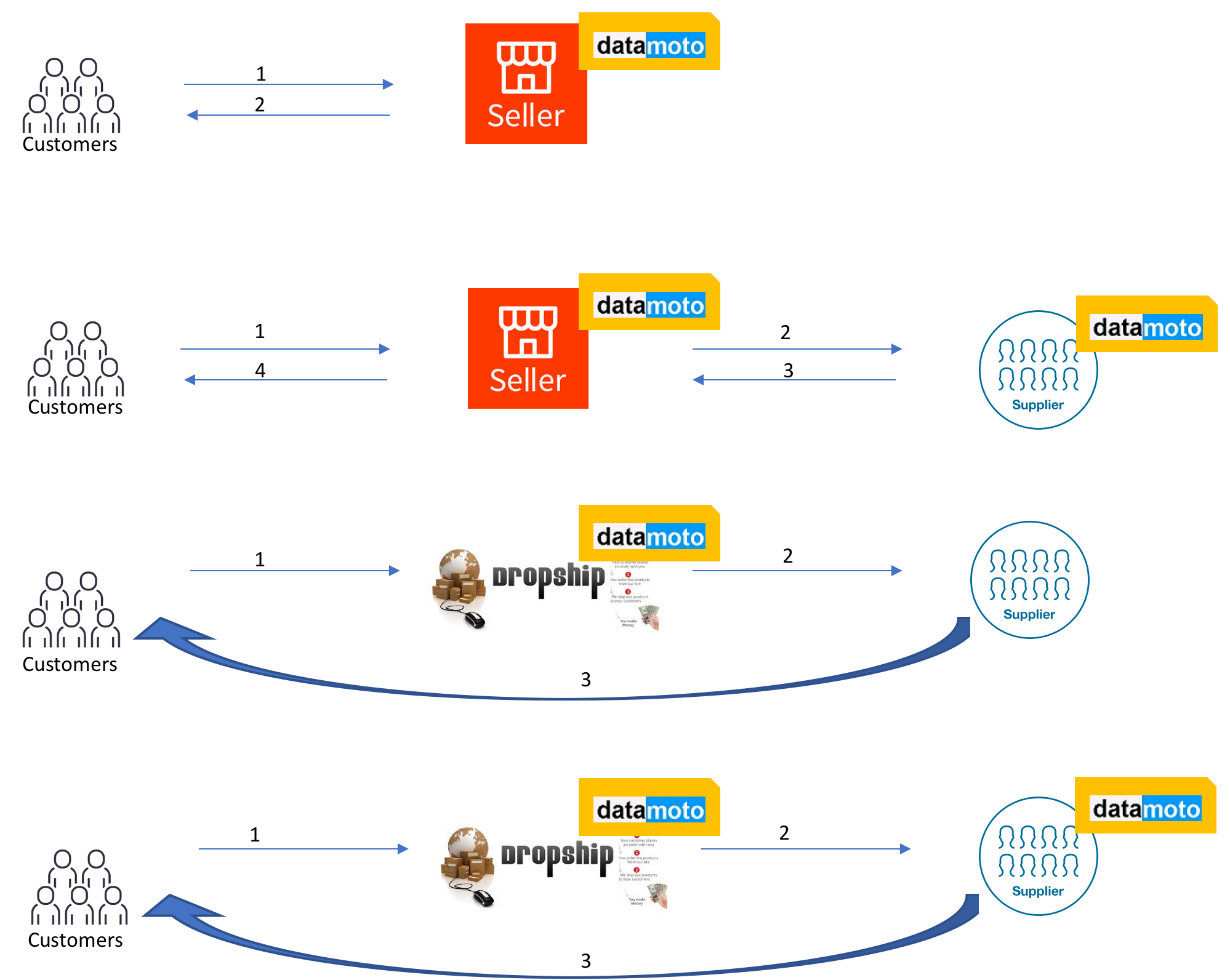
If you are a trader and like to create a Purchase order with your vendor or supplier to fulfill the sales order but do not want to drop ship the order then you can simply create a Sales order. Once order is created then open the order and click on “Purchase” on the top of the sales order. Then click on “Add PO” button. Continue creating the purchase order for this sales order. If you are a drop ship seller or supplier then continue reading.
Customer
You are here because you are drop ship seller or supplier. Let’s assume you are a drop ship seller. A customer places an order to you. You create a sales order for the customer. But you don’t fulfill the order yourself. You have many vendor who ships order directly to your customers. So, when a customer places an order with you, simply create a Sales Order. And then follow the next step.
Seller
Now you are ready to create a Drop Ship order with your vendor. You open the Sales Order that you just created. You click on “Purchase” button on the top of the page. Then you click on the “Create New Drop Ship PO” button on the top of the page.
Datamoto allows you to put customer’s shipping address in the Drop Ship PO. You send PO to your vendor and once accepted you notify your customer. Now your vendor can directly ship the items to your client.
Supplier
You are the vendor or supplier who gets drop ship order from B2C (business to customer companies – also knows as drop ship sellers). You get Drop Ship requests from a B2C company and you ship the order to the customers of B2C company directly. To do so, in the packing list you must put the B2C company’s name in the from section since the actual customer only knows the B2C company.
When you get a drop ship order, you go to sales order module, and click on “Create New Drop Ship for Supplier”. Select the customer. Change the Shipping address. Rest of the process is same as any other sales order creation and fulfillment. When you fulfill this order, it will put B2C company’s as from address and actual client’s name and address in the Shipping and Billing in the packing list.
