MANUFACTURING INVENTORY SOFTWARE

Manufacturing inventory software is a vital tool that can optimize manufacturing operations. Datamoto’s inventory management software provides multi-warehouse location, stock transfer between warehouses, tracking items, and much more. It can also instantly create bills of materials, work orders, print packing lists, and issue goods to help you streamline the manufacturing process. More
Datamoto Manufacturing Inventory management for small, medium, and enterprise companies provides a fully integrated solution with sales and purchase order systems. Some of the highlights of the manufacturing inventory are:
- Multi-location warehouse
- Stock transfer between warehouses
- Items kitting
- Bill of material
- Track item activities
- Set alerts for re-order
- Lot or batch tracking
- Integrated with sales and purchase orders
- More on Inventory Management Software
BILLS OF MATERIALS FOR MANUFACTURING JOBS
A bill of materials or product structure (sometimes bill of material, BOM, or associated list) is a list of the raw materials, sub-assemblies, intermediate assemblies, sub-components, parts, and the quantities of each needed to manufacture an end product.
Datamoto manufacturing inventory software allows you to create BoM very easily. On the Inventory page, you can click BoM to add a new BoM. You can add any number of items (materials) from the inventory along with quantity as well as notes (such as instructions for assembly).
CONVERT SALES ORDERS INTO MANUFACTURE ORDERS
Datamoto provides a very simple use of the complete life cycle of order management for manufacturing organizations. It allows users to create sales order directly or convert a quote to a sales order. Users can book the order, create a work order, and send notifications to customers about the order. Work orders do not contain the price information and can be sent to the manufacturing unit to manufacture the goods.
AUTOMATICALLY GENERATE PURCHASE ORDERS FOR SHORT ITEMS ON A MANUFACTURING ORDER
You can use the Manufacturing Inventory Alert feature to notify you when the stock level goes below the threshold. On the Inventory page, there is a button “Alert” which lists all the alerts and provides you with an easy way – one click – to create a purchase order for these items.
You can set alerts globally for all the items. You can also set an alert for each item. If you set both then the threshold for each item will be used for alerting.
To set up the inventory threshold globally:
- Click on Setting
- Click on “Global inventory alert quantity threshold“
- Set the global threshold value at “Global Inventory Alert Qty“. If the stock level goes below this value then you will get an alert
PRINT INVOICES AND PACKING LISTS FOR FAST DELIVERY
Datamoto manufacturing inventory also allows you to print invoices and packing lists directly. It also provides you to a print delivery notice for the shipment.
Datamoto integrates seamlessly with QuickBooks so that you can have all your bills and invoice in one place and also make it possible to quickly make changes to the general ledger.
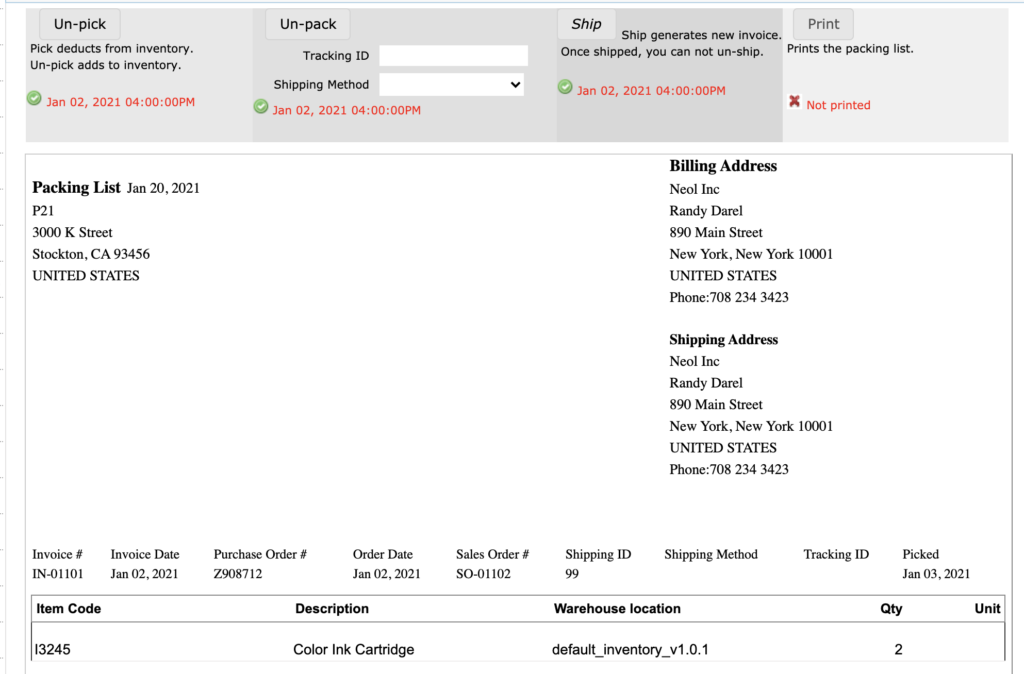
DROP SHIP TO END CUSTOMER DIRECTLY
You get Drop Ship requests from a B2C company and you ship the order to the customers of the B2C company directly. To do so, in the packing list, you must put the B2C company’s name in the form section since the end customer only knows the B2C company.
When you get a drop-ship order, in Datamoto Manufacturing Inventory software you go to the sales order module, and click on “Create New Drop Ship for Supplier”. Select the customer. Change the Shipping address. The rest of the process is the same as any other sales order creation and fulfillment. When you fulfill this order, it will put the B2C company as from address and the actual client’s name and address in the Shipping and Billing packing list.
- More on drop-ship order
MULTI-WAREHOUSE FOR MANUFACTURING INVENTORY MANAGEMENT
In Datamoto Manufacturing Inventory Software you can maintain multiple warehouses – whether they are buildings, trucks, bins, or retail stores. When you transfer items among the warehouses then Datamoto provides a simple way of transferring items across the warehouses. You can track each transfer in Datamoto. You can receive materials or items to one or more warehouse locations. It enables you to receive goods in batches and update the single bill or create multiple bills for a single purchase order.
- More on inventory transfer
ORDER MERGING AND SPLITTING USING MANUFACTURING INVENTORY SOFTWARE
Datamoto manufacturing inventory software provides a fulfillment process where you ship or fulfill the items ordered. It provides a very sophisticated yet simple fulfillment tool to fulfill orders such as: partially, splitting quantity per line item, combining (merging) multiple orders, and fulfilling complete orders.
When you fulfill an order, the Datamoto sales order management module searches the database and provides you with a list of other sales orders from the same customer which are booked (or not completely shipped yet) and has the same shipping address. You can choose to complete fulfillment for all these sales orders in one fulfillment which will create only one shipment and generate one invoice.
- More on sales order fulfillment
MULTIPLE ITEM IMAGES
Give an all-around view of your manufactured product. Upload multiple images to make every dimension visible to the customer. You can also upload images to highlight packaging details, safety standards, or certifications to boost customer trust and confidence.
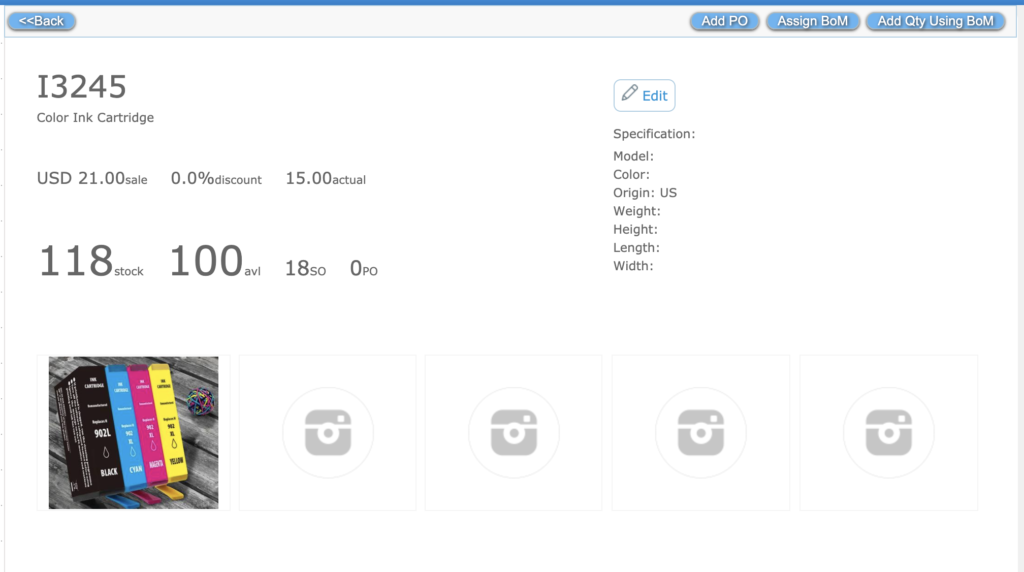
UPDATING PRICE
Datamoto manufacturing inventory software provides the ability to update the price of the items globally. Using a simple filtering mechanism, you can update the price for all the items of for items which belong to a specific category. A simple rule is used to update the price:
New sales price = purchase_price * multiplier * exchange_rate
MULTI-CURRENCY
A manufacturer always has to be open to global opportunities. With Datamoto Manufacturing Inventory Software you can be well-prepared wherever your business takes you. You can purchase, sell, and value your stock in multiple currencies.
SAME FUNCTIONALITIES OF SALES ORDER
- Advance payment or Layaway for a sales order. Generate advance payment invoice. You can add multiple payments to this advance invoice.
- Track every sales order, quote, invoice, and inventory item. For every transaction, all these documents are automatically linked.
- Order cancellation and returns are supported and invoices and inventory are automatically adjusted.
- Track every sales order, quote, invoice, and inventory item. For every transaction, all these documents are automatically linked.
- Incremental editing of the sales order.
- Sales order notification to the customer.
- Advance search functionality to find the document.
- Sales order template configuration.
