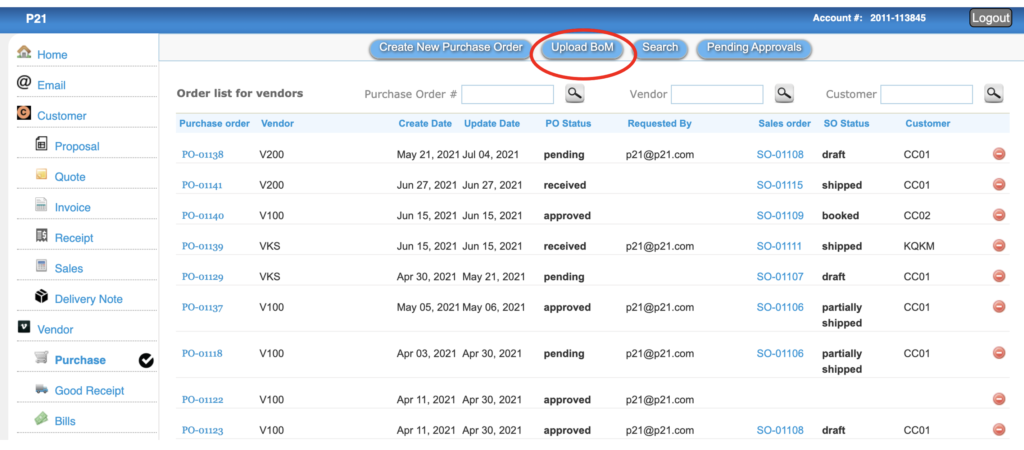Bill of Materials to Purchase Order
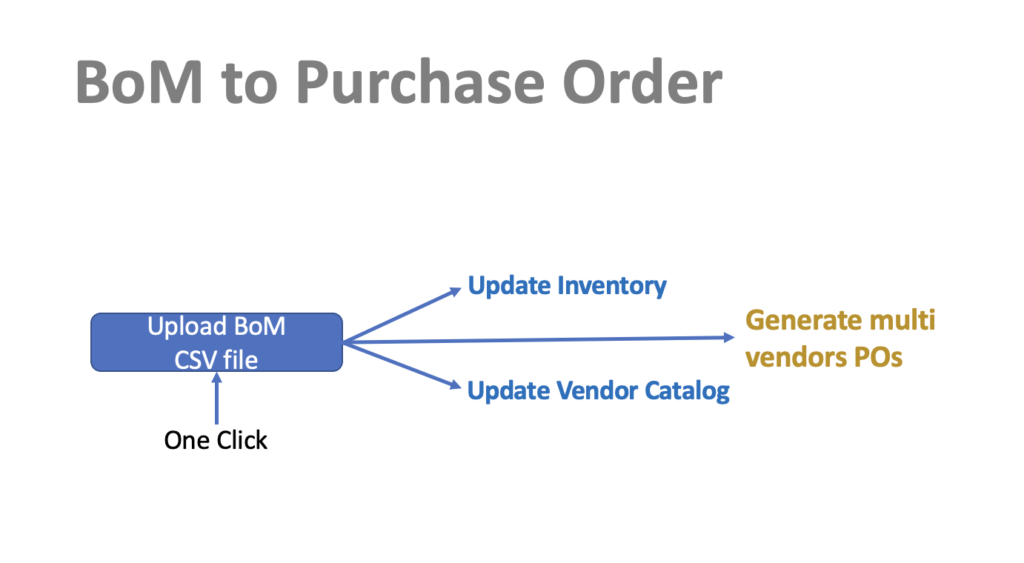
For a B2B company, especially for manufacturing or sourcing companies the need for creating purchase orders from bills of materials (BOM) is essential. Often, they create a list of equipment and materials needed for a project. Some of those materials they might have in their inventory and others need to order. And it is often the case that some of these items could be completely new — they are not available in the inventory and vendor catalog.
So, to create POs from BOM, usually, one has to go through the items and add them to the inventory system. They also need to be added to the vendor catalog. Once they all are added, then create purchase orders for each vendor one by one from the application. It is quite a painstaking error-prone process.
Datamoto has a new feature where it makes the whole process a “one-click” painless miracle. A purchase manager simply uploads the BOM into the Datamoto. Datamoto purchase order management system will automatically update the inventor, and vendor catalog, and generates draft purchase orders for each vendor.
This is as simple as it gets. There is no lengthy workflow. Simply, create a BOM file in CSV format described here, go to the Purchase Order and click “Upload BoM” and upload your file. That’s it. Your inventory, vendor catalog, and POs are automatically adjusted and created.