Link a purchase order to a sales order
You have already created a purchase order in the Datamoto. Now, you want to link this purchase order to a sales order. Datamoto has introduced a “one-click” method to create this link. Here are the detailed steps:
- Go to your Purchase Order and open it by clicking it.
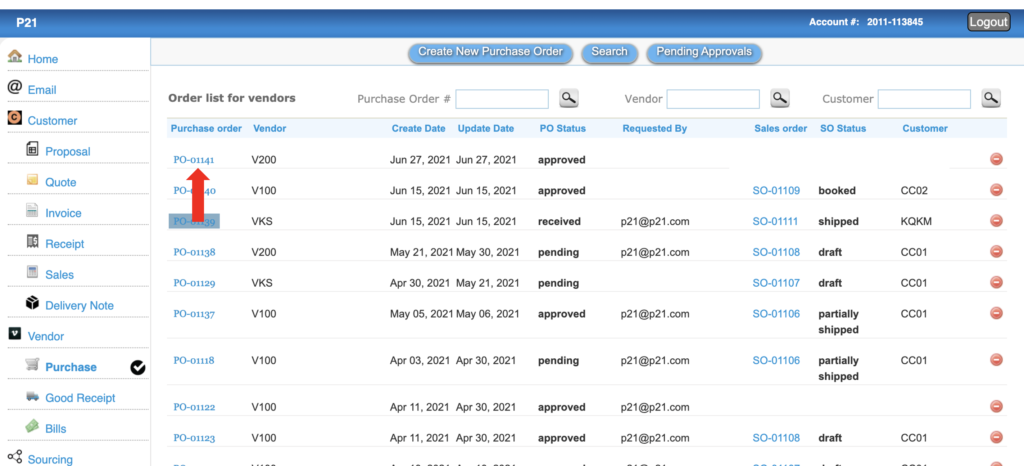
2. Click on the “Link SO” button on the top
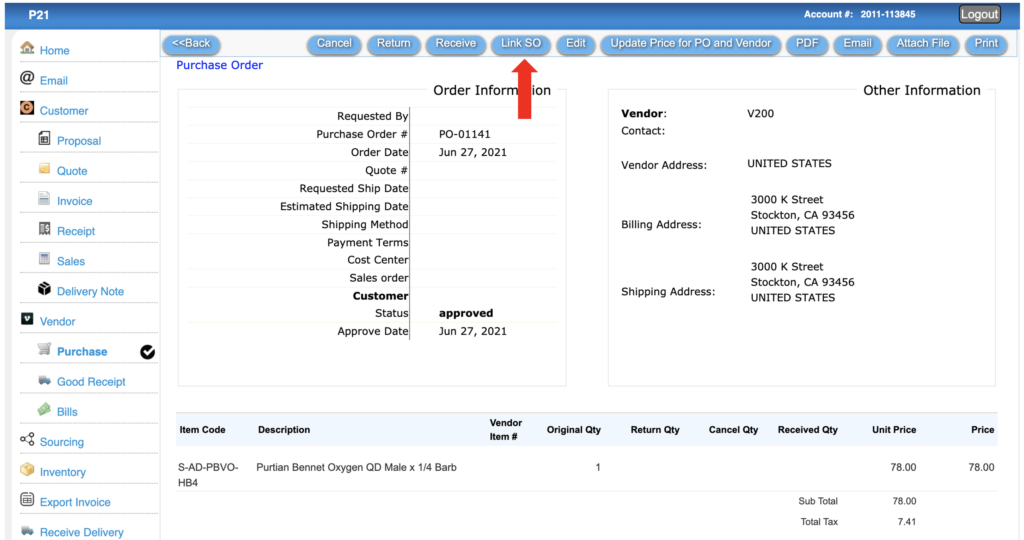
3. You will see a list of all available Sales Orders. Select the sales order that you want to establish the link
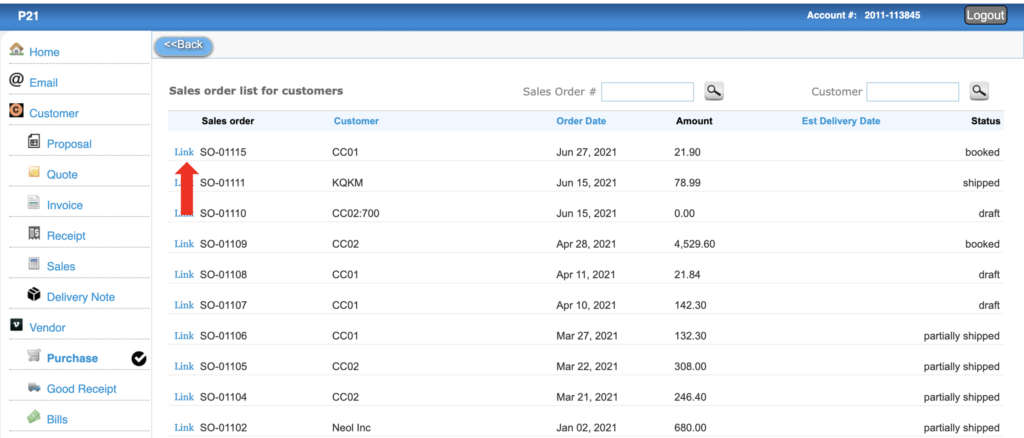
4. Go back and open your purchase order. You will see the sales order is linked to the purchase order
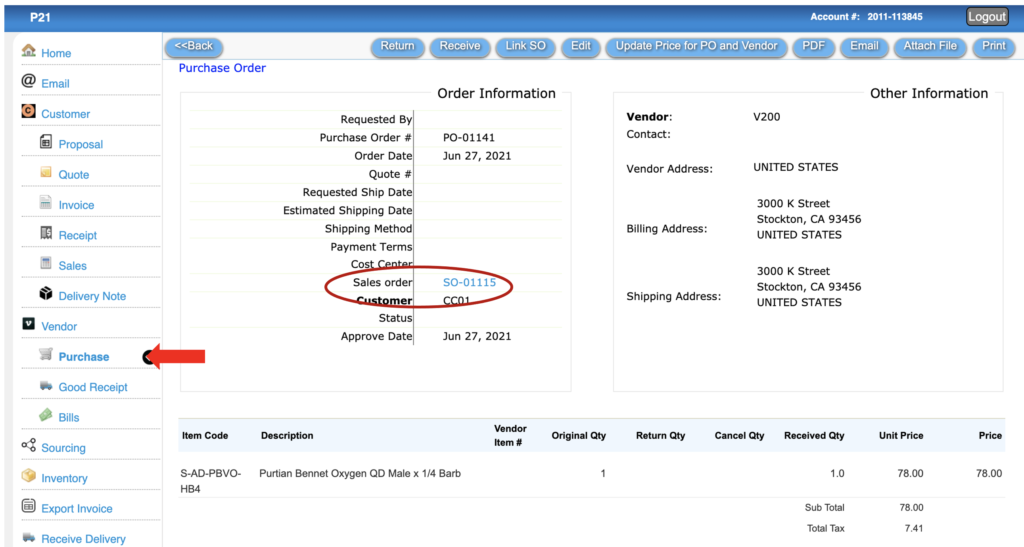
0
