Now you can use your own Gmail or G-Suite email address from Datamoto. To set this up, go to Setting and click and “Send email to your customers from your own email account. If you don’t set this then emails are sent from Datamoto’s email account“. You can also get to this page by simply clicking on the Setting at the right top corner of the Email page. Once you are in this page, it will ask:

If you want to use G-mail or G-suite then simply click on “G Sign in”. Then it will take you to Gmail login page for you to log in. Once you login then it will ask whether you allow Datamoto to send email on your behalf. Once you click “Allow”, then Datamoto will be connected to your email address and then you can send email from Datamoto.
Datamoto is not yet verified by Google. Until the verification process is completed, you need to do the following to allow Datamoto while setting your email address:
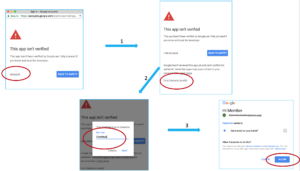
0
