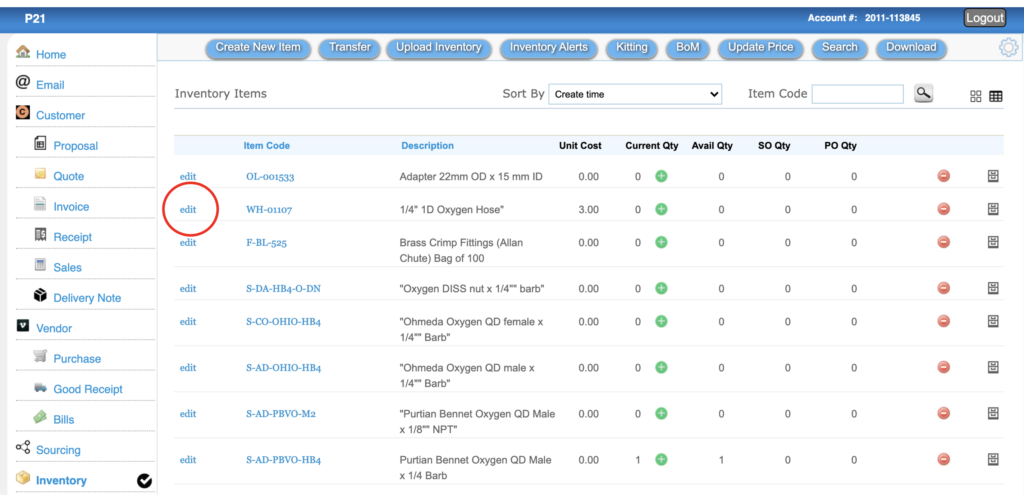Purchase Order Software
It is important for an organization to have an advance purchase order software application so that it can execute the purchasing of goods and services from vendors and keep track of it. A large organization may be able to afford to spend hundreds of thousands of dollars to implement an ERP/CRM system. For small and medium-sized companies, there are many software vendors who provide purchase order systems with varying degrees of complexity and cost. In this article, I will describe some of the niche features provided by the online purchase order application from Datamoto, which seems to be pretty popular with small and medium-sized businesses. If your organization has few to few hundreds of employees, then the Datamoto application could be right for you. For details you can click Purchase Order.
Multi-currencies
A good purchase order application must allow users to create purchase orders in any currency. This is especially important if you have local and foreign vendors. Datamoto’s purchase order module supports multicurrency.
Attach Quote on Purchase Order
Your vendor has sent you a quote (PDF file) for the goods that you are going to purchase. Now you want to create a purchase order for the vendor’s quote. Once you create the purchase order it would be nice if you could attach the vendor’s quote with the purchase order so that you can always find it. Datamoto supports files attachment to PO. More on Managing Purchase Order.
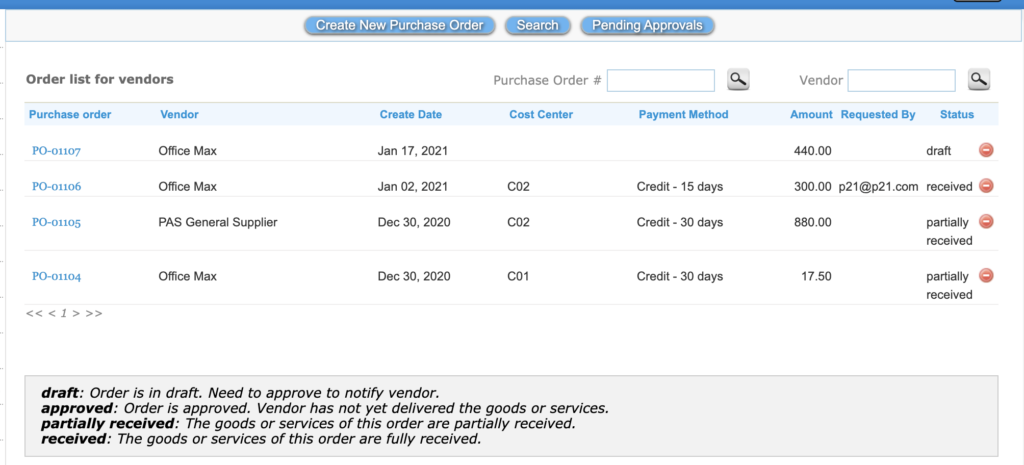
Multiple Bills from One Purchase Order
It is common that vendors always do not send all the items at the same time. So, it is absolutely necessary for a purchase order application to allow users to create multiple bills from one purchase order. Datamoto allows you to receive items in batches and create multiple bills or update an existing bill. This is a huge time saver — especially if you are currently using Quickbooks. More on purchase order to bill.
Budget Control
Accountant love to set up budgets for departments or teams for their purchases. It allows them to track the financial health of the company. Usually, they allocate a certain budget to each org or team and when a purchase order is created, it is assigned to one of the budgets (or cost centers). Automated ad-hoc reports show the remaining or overrun of the budget. Usually, this type of control is only available in sophisticated ERP applications. Datamoto purchase order application provides this.
Goods Receive
When the vendor delivers goods, these are usually received in the purchase order application. You should be able to receive goods partially or fully. Also, if you maintain multiple warehouse locations, then you should be able to specify the number of goods to a specific warehouse location. This goods-receiving process must automatically update the inventory and generate the bill. Datamoto’s purchase order system comes with Inventory and billing and so these are automatically updated. It also allows you to print good-received notes which are necessary for certain use cases. More on Purchase Order and Inventory Control.
Multiple Purchase Order from Single Sales Order
Many business-to-business sellers often create purchase orders once they have a sale. This means, they first create a sales order and may create one or more purchase order with one or more vendors for the sales order. This type of feature is usually supported by the ERP system. Datamoto not only supports this but makes it very easy to use it. You can also upload bill of materials to create PO.